api-docs.plextrac.com
Preview meta tags from the api-docs.plextrac.com website.
Thumbnail
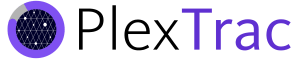
Search Engine Appearance
PlexTrac API
With the PlexTrac API, developers can expand the capabilities of the PlexTrac platform and connect to various data and services to suit their specific requirements. Utilizing the PlexTrac API allows developers to efficiently access and modify data within the platform, resulting in effortless integration with their current systems and workflows. ## Getting started **Organization:** The API endpoints are grouped into categories in alphabetical order, with Graph QL folders at the bottom of the list. **Layout:** Customize the view of the website using the top toolbar. They can choose to view the website in either one column or two columns. If they opt for the two-column view, the request example will be displayed to the right of the documentation. **Language:** Select a programming language by accessing the toolbar located at the top of the page. Another option is to filter to a specific language using the settings options. **Examples:** Each endpoint offers an example request and response. Some calls have multiple response examples available. To access additional examples, simply hover over the example title (displayed in white font). If more examples are available, they will appear as clickable options. Check out the POST Authentication section for a clear example. ## Documentation The [Product Documentation](https://docs.plextrac.com/plextrac-documentation/master/plextrac-api) site of PlexTrac offers more details about the PlexTrac API. It covers the various functionalities and object structures, explains how to get parameter IDs within the platform, provides a list of endpoints categorized by topic for easy navigation, and includes common usage scenarios. ## API Change Policy Before removing any API endpoint, PlexTrac will provide at least 90 days' notice on the [API Change Log page](https://docs.plextrac.com/plextrac-documentation/master/plextrac-api/api-change-policy). The notification will include the following: - The release in which the API endpoint will be removed - The endpoint being removed - Replacement endpoint(s), when applicable
Bing
PlexTrac API
With the PlexTrac API, developers can expand the capabilities of the PlexTrac platform and connect to various data and services to suit their specific requirements. Utilizing the PlexTrac API allows developers to efficiently access and modify data within the platform, resulting in effortless integration with their current systems and workflows. ## Getting started **Organization:** The API endpoints are grouped into categories in alphabetical order, with Graph QL folders at the bottom of the list. **Layout:** Customize the view of the website using the top toolbar. They can choose to view the website in either one column or two columns. If they opt for the two-column view, the request example will be displayed to the right of the documentation. **Language:** Select a programming language by accessing the toolbar located at the top of the page. Another option is to filter to a specific language using the settings options. **Examples:** Each endpoint offers an example request and response. Some calls have multiple response examples available. To access additional examples, simply hover over the example title (displayed in white font). If more examples are available, they will appear as clickable options. Check out the POST Authentication section for a clear example. ## Documentation The [Product Documentation](https://docs.plextrac.com/plextrac-documentation/master/plextrac-api) site of PlexTrac offers more details about the PlexTrac API. It covers the various functionalities and object structures, explains how to get parameter IDs within the platform, provides a list of endpoints categorized by topic for easy navigation, and includes common usage scenarios. ## API Change Policy Before removing any API endpoint, PlexTrac will provide at least 90 days' notice on the [API Change Log page](https://docs.plextrac.com/plextrac-documentation/master/plextrac-api/api-change-policy). The notification will include the following: - The release in which the API endpoint will be removed - The endpoint being removed - Replacement endpoint(s), when applicable
DuckDuckGo
PlexTrac API
With the PlexTrac API, developers can expand the capabilities of the PlexTrac platform and connect to various data and services to suit their specific requirements. Utilizing the PlexTrac API allows developers to efficiently access and modify data within the platform, resulting in effortless integration with their current systems and workflows. ## Getting started **Organization:** The API endpoints are grouped into categories in alphabetical order, with Graph QL folders at the bottom of the list. **Layout:** Customize the view of the website using the top toolbar. They can choose to view the website in either one column or two columns. If they opt for the two-column view, the request example will be displayed to the right of the documentation. **Language:** Select a programming language by accessing the toolbar located at the top of the page. Another option is to filter to a specific language using the settings options. **Examples:** Each endpoint offers an example request and response. Some calls have multiple response examples available. To access additional examples, simply hover over the example title (displayed in white font). If more examples are available, they will appear as clickable options. Check out the POST Authentication section for a clear example. ## Documentation The [Product Documentation](https://docs.plextrac.com/plextrac-documentation/master/plextrac-api) site of PlexTrac offers more details about the PlexTrac API. It covers the various functionalities and object structures, explains how to get parameter IDs within the platform, provides a list of endpoints categorized by topic for easy navigation, and includes common usage scenarios. ## API Change Policy Before removing any API endpoint, PlexTrac will provide at least 90 days' notice on the [API Change Log page](https://docs.plextrac.com/plextrac-documentation/master/plextrac-api/api-change-policy). The notification will include the following: - The release in which the API endpoint will be removed - The endpoint being removed - Replacement endpoint(s), when applicable
General Meta Tags
26- titlePlexTrac API
- charsetutf-8
- X-UA-CompatibleIE=edge
- viewportwidth=device-width,initial-scale=1
- top-bar3a3f51
Open Graph Meta Tags
5- og:titlePlexTrac API
- og:descriptionWith the PlexTrac API, developers can expand the capabilities of the PlexTrac platform and connect to various data and services to suit their specific requirements. Utilizing the PlexTrac API allows developers to efficiently access and modify data within the platform, resulting in effortless integration with their current systems and workflows. ## Getting started **Organization:** The API endpoints are grouped into categories in alphabetical order, with Graph QL folders at the bottom of the list. **Layout:** Customize the view of the website using the top toolbar. They can choose to view the website in either one column or two columns. If they opt for the two-column view, the request example will be displayed to the right of the documentation. **Language:** Select a programming language by accessing the toolbar located at the top of the page. Another option is to filter to a specific language using the settings options. **Examples:** Each endpoint offers an example request and r...
- og:site_namePlexTrac API
- og:urlhttps://api-docs.plextrac.com
- og:imagehttps://res.cloudinary.com/postman/image/upload/t_team_logo_pubdoc/v1/team/d14ca8a40a69f459eaeac3d291f0ddd330e963b9ef4b45292ff34aa829572c27
Twitter Meta Tags
7- twitter:titlePlexTrac API
- twitter:descriptionWith the PlexTrac API, developers can expand the capabilities of the PlexTrac platform and connect to various data and services to suit their specific requirements. Utilizing the PlexTrac API allows developers to efficiently access and modify data within the platform, resulting in effortless integration with their current systems and workflows. ## Getting started **Organization:** The API endpoints are grouped into categories in alphabetical order, with Graph QL folders at the bottom of the list. **Layout:** Customize the view of the website using the top toolbar. They can choose to view the website in either one column or two columns. If they opt for the two-column view, the request example will be displayed to the right of the documentation. **Language:** Select a programming language by accessing the toolbar located at the top of the page. Another option is to filter to a specific language using the settings options. **Examples:** Each endpoint offers an example request and r...
- twitter:cardsummary
- twitter:domainhttps://api-docs.plextrac.com
- twitter:imagehttps://res.cloudinary.com/postman/image/upload/t_team_logo_pubdoc/v1/team/d14ca8a40a69f459eaeac3d291f0ddd330e963b9ef4b45292ff34aa829572c27
Link Tags
8- canonicalhttps://api-docs.plextrac.com/
- preconnecthttps://api-docs.plextrac.com/
- preconnecthttps://documenter-assets.pstmn.io
- prefetchhttps://api-docs.plextrac.com/view/metadata/2s9XxzuCr3
- prefetchhttps://api-docs.plextrac.com/api/collections/19284058/2s9XxzuCr3?environment=19284058-a46d5333-fc5e-409b-926c-4e3ddcdeb8dc&segregateAuth=true&versionTag=latest