bergie.iki.fi/blog/setting_adium_status_from_a_microsummary
Preview meta tags from the bergie.iki.fi website.
Linked Hostnames
12- 1 link tobergie.iki.fi
- 1 link tobeta.plazes.com
- 1 link togithub.com
- 1 link tonoflojs.org
- 1 link topixelfed.de
- 1 link toruk.ca
- 1 link totwitter.com
- 1 link towiki.mozilla.org
Thumbnail
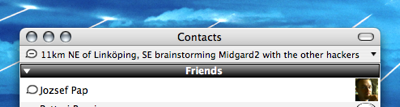
Search Engine Appearance
Setting Adium status from a microsummary
Firefox 2 provides an useful feature called Microsummaries. Microsummaries enable users' bookmark labels to get automatically updated based on data on the site. This site provides my Plazes location and latest Twitter message as a microsummary: Before this I've been using a script to populate my Plazes location to the Adium instant messaging status, but now I though the combination of position and status would be better here too. So I whipped up this quick AppleScript:-- Bergie's blog summary updater-- It reads the microsummary of a web page via Lynx and-- then sets it as the Adium status line-- Set the URL of your Microsummary page hereset summaryUrl to "http://bergie.iki.fi/status/microsummary/bergie"set microSummary to do shell script "/opt/local/bin/lynx -width 500 -dump " & summaryUrl & "|iconv -f ISO-8859-1 -t UTF-8"set locationSummary to findAndReplace("Henri Bergius, in ", "", microSummary)tell application "Adium"set my status message to locationSummaryend tellon findAndReplace(tofind, toreplace, TheString)set ditd to text item delimitersset res to missing valueset text item delimiters to tofindrepeat with tis in text items of TheStringif res is missing value thenset res to tiselseset res to res & toreplace & tisend ifend repeatset text item delimiters to ditdreturn resend findAndReplaceI set this to be run when I connect, and here are the results:
Bing
Setting Adium status from a microsummary
Firefox 2 provides an useful feature called Microsummaries. Microsummaries enable users' bookmark labels to get automatically updated based on data on the site. This site provides my Plazes location and latest Twitter message as a microsummary: Before this I've been using a script to populate my Plazes location to the Adium instant messaging status, but now I though the combination of position and status would be better here too. So I whipped up this quick AppleScript:-- Bergie's blog summary updater-- It reads the microsummary of a web page via Lynx and-- then sets it as the Adium status line-- Set the URL of your Microsummary page hereset summaryUrl to "http://bergie.iki.fi/status/microsummary/bergie"set microSummary to do shell script "/opt/local/bin/lynx -width 500 -dump " & summaryUrl & "|iconv -f ISO-8859-1 -t UTF-8"set locationSummary to findAndReplace("Henri Bergius, in ", "", microSummary)tell application "Adium"set my status message to locationSummaryend tellon findAndReplace(tofind, toreplace, TheString)set ditd to text item delimitersset res to missing valueset text item delimiters to tofindrepeat with tis in text items of TheStringif res is missing value thenset res to tiselseset res to res & toreplace & tisend ifend repeatset text item delimiters to ditdreturn resend findAndReplaceI set this to be run when I connect, and here are the results:
DuckDuckGo
Setting Adium status from a microsummary
Firefox 2 provides an useful feature called Microsummaries. Microsummaries enable users' bookmark labels to get automatically updated based on data on the site. This site provides my Plazes location and latest Twitter message as a microsummary: Before this I've been using a script to populate my Plazes location to the Adium instant messaging status, but now I though the combination of position and status would be better here too. So I whipped up this quick AppleScript:-- Bergie's blog summary updater-- It reads the microsummary of a web page via Lynx and-- then sets it as the Adium status line-- Set the URL of your Microsummary page hereset summaryUrl to "http://bergie.iki.fi/status/microsummary/bergie"set microSummary to do shell script "/opt/local/bin/lynx -width 500 -dump " & summaryUrl & "|iconv -f ISO-8859-1 -t UTF-8"set locationSummary to findAndReplace("Henri Bergius, in ", "", microSummary)tell application "Adium"set my status message to locationSummaryend tellon findAndReplace(tofind, toreplace, TheString)set ditd to text item delimitersset res to missing valueset text item delimiters to tofindrepeat with tis in text items of TheStringif res is missing value thenset res to tiselseset res to res & toreplace & tisend ifend repeatset text item delimiters to ditdreturn resend findAndReplaceI set this to be run when I connect, and here are the results:
General Meta Tags
12- titleSetting Adium status from a microsummary - Henri Bergius
- charsetutf-8
- color-schemelight dark
- theme-color#647086
- google-site-verificationge5GAC0xnAgFKsZdHP3DD9KbNYPM0d4F5SpK0ivCJtg
Open Graph Meta Tags
7- og:titleSetting Adium status from a microsummary
- og:typearticle
- og:descriptionFirefox 2 provides an useful feature called Microsummaries. Microsummaries enable users' bookmark labels to get automatically updated based on data on the site. This site provides my Plazes location and latest Twitter message as a microsummary: Before this I've been using a script to populate my Plazes location to the Adium instant messaging status, but now I though the combination of position and status would be better here too. So I whipped up this quick AppleScript:-- Bergie's blog summary updater-- It reads the microsummary of a web page via Lynx and-- then sets it as the Adium status line-- Set the URL of your Microsummary page hereset summaryUrl to "http://bergie.iki.fi/status/microsummary/bergie"set microSummary to do shell script "/opt/local/bin/lynx -width 500 -dump " & summaryUrl & "|iconv -f ISO-8859-1 -t UTF-8"set locationSummary to findAndReplace("Henri Bergius, in ", "", microSummary)tell application "Adium"set my status message to locationSummaryend tellon findAndReplace(tofind, toreplace, TheString)set ditd to text item delimitersset res to missing valueset text item delimiters to tofindrepeat with tis in text items of TheStringif res is missing value thenset res to tiselseset res to res & toreplace & tisend ifend repeatset text item delimiters to ditdreturn resend findAndReplaceI set this to be run when I connect, and here are the results:
- og:imagehttps://d2vqpl3tx84ay5.cloudfront.net/adium-microsummary-status_small.png
- og:site_nameHenri Bergius
Link Tags
13- alternate../../blog/rss.xml
- alternate../../blog/feed.json
- apple-touch-icon-precomposed../../style/img/favicon/favicon_144.png
- apple-touch-icon-precomposed../../style/img/favicon/favicon_114.png
- apple-touch-icon-precomposed../../style/img/favicon/favicon_72.png
Emails
1Links
12- http://beta.plazes.com/user/bergie
- http://ruk.ca/article/2886
- http://twitter.com/bergie
- http://wiki.mozilla.org/Microsummaries
- http://www.linkedin.com/in/bergie