blog.bartekr.net/2019/08/07/draw-the-ssis-package-using-svg-part-iii
Preview meta tags from the blog.bartekr.net website.
Linked Hostnames
7- 22 links toblog.bartekr.net
- 6 links togithub.com
- 2 links todocs.microsoft.com
- 1 link tobrinf.wordpress.com
- 1 link togohugo.io
- 1 link tojimmycai.com
- 1 link tox.com
Thumbnail
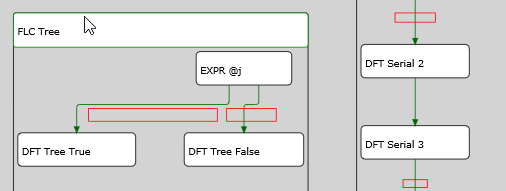
Search Engine Appearance
Draw the SSIS Package using SVG - part III
In the third part of a series, I focus on drawing the constraints’ descriptions and the colours. And also a bit of PowerShell for automation.\nAutomating the layout extraction\rPreviously I prepared the file with a layout by hand - I copied the CDATA content of the/DTS:Executable/DTS:DesignTimeProperties element to the XML file and saved it. It’s a tedious task, so I wrote a PowerShell script New-Diagram.ps1. It has two paths as the parameters - the package to analyse, and the output file. The content is just three lines of code (it could fit in one, but I split it for readability):\n
Bing
Draw the SSIS Package using SVG - part III
In the third part of a series, I focus on drawing the constraints’ descriptions and the colours. And also a bit of PowerShell for automation.\nAutomating the layout extraction\rPreviously I prepared the file with a layout by hand - I copied the CDATA content of the/DTS:Executable/DTS:DesignTimeProperties element to the XML file and saved it. It’s a tedious task, so I wrote a PowerShell script New-Diagram.ps1. It has two paths as the parameters - the package to analyse, and the output file. The content is just three lines of code (it could fit in one, but I split it for readability):\n
DuckDuckGo
Draw the SSIS Package using SVG - part III
In the third part of a series, I focus on drawing the constraints’ descriptions and the colours. And also a bit of PowerShell for automation.\nAutomating the layout extraction\rPreviously I prepared the file with a layout by hand - I copied the CDATA content of the/DTS:Executable/DTS:DesignTimeProperties element to the XML file and saved it. It’s a tedious task, so I wrote a PowerShell script New-Diagram.ps1. It has two paths as the parameters - the package to analyse, and the output file. The content is just three lines of code (it could fit in one, but I split it for readability):\n
General Meta Tags
12- titleDraw the SSIS Package using SVG - part III
- charsetutf-8
- viewportwidth=device-width, initial-scale=1
- descriptionIn the third part of a series, I focus on drawing the constraints’ descriptions and the colours. And also a bit of PowerShell for automation.\nAutomating the layout extraction\rPreviously I prepared the file with a layout by hand - I copied the CDATA content of the/DTS:Executable/DTS:DesignTimeProperties element to the XML file and saved it. It’s a tedious task, so I wrote a PowerShell script New-Diagram.ps1. It has two paths as the parameters - the package to analyse, and the output file. The content is just three lines of code (it could fit in one, but I split it for readability):\n
- article:sectionPost
Open Graph Meta Tags
6- og:titleDraw the SSIS Package using SVG - part III
- og:descriptionIn the third part of a series, I focus on drawing the constraints’ descriptions and the colours. And also a bit of PowerShell for automation.\nAutomating the layout extraction\rPreviously I prepared the file with a layout by hand - I copied the CDATA content of the/DTS:Executable/DTS:DesignTimeProperties element to the XML file and saved it. It’s a tedious task, so I wrote a PowerShell script New-Diagram.ps1. It has two paths as the parameters - the package to analyse, and the output file. The content is just three lines of code (it could fit in one, but I split it for readability):\n
- og:urlhttps://blog.bartekr.net/2019/08/07/draw-the-ssis-package-using-svg-part-iii/
- og:site_nameBartekR
- og:typearticle
Twitter Meta Tags
4- twitter:titleDraw the SSIS Package using SVG - part III
- twitter:descriptionIn the third part of a series, I focus on drawing the constraints’ descriptions and the colours. And also a bit of PowerShell for automation.\nAutomating the layout extraction\rPreviously I prepared the file with a layout by hand - I copied the CDATA content of the/DTS:Executable/DTS:DesignTimeProperties element to the XML file and saved it. It’s a tedious task, so I wrote a PowerShell script New-Diagram.ps1. It has two paths as the parameters - the package to analyse, and the output file. The content is just three lines of code (it could fit in one, but I split it for readability):\n
- twitter:cardsummary_large_image
- twitter:imagehttps://blog.bartekr.net/2019/08/07/draw-the-ssis-package-using-svg-part-iii/images/BoundingBoxRectangles.png
Link Tags
5- canonicalhttps://blog.bartekr.net/2019/08/07/draw-the-ssis-package-using-svg-part-iii/
- shortcut icon/favicon.ico
- stylesheet/scss/style.min.e8c7fca7d1c9294aa7a4f3426c225ee26540f7d94e39be0b5a4a5c8a49ca5a25.css
- stylesheethttps://cdn.jsdelivr.net/npm/[email protected]/dist/default-skin/default-skin.min.css
- stylesheethttps://cdn.jsdelivr.net/npm/[email protected]/dist/photoswipe.min.css
Links
34- https://blog.bartekr.net
- https://blog.bartekr.net/2017/07/26/learning-something-new-getting-information-from-ssis-packages-with-powershell
- https://blog.bartekr.net/2018/07/10/testing-the-loops-in-ssisunit
- https://blog.bartekr.net/2018/08/13/writing-ssisunit-test-using-api
- https://blog.bartekr.net/2019/07/08/draw-the-ssis-package-using-svg-part-i