blog.kulman.sk/custom-areas-in-snapshots
Preview meta tags from the blog.kulman.sk website.
Linked Hostnames
6- 13 links toblog.kulman.sk
- 2 links togithub.com
- 1 link tobuymeacoffee.com
- 1 link togohugo.io
- 1 link tohachyderm.io
- 1 link tolinkedin.com
Thumbnail
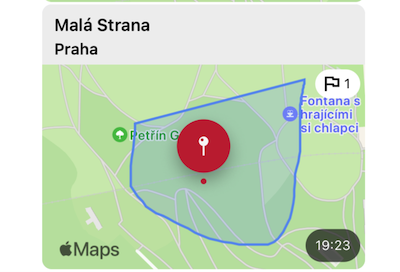
Search Engine Appearance
Drawing custom areas into map snapshots in iOS
In a project I work on the messages in chat can contain a location attachment. Those location attachments are represented as map snapshots showing the attached location and are generated in the iOS application from the coordinates. The map snapshots are created using the MKMapSnapshotter class using quite simple code showing a snapshot of the map 250 meters around the location in the attachment let region = MKCoordinateRegion(center: coordinate, latitudinalMeters: 250, longitudinalMeters: 250) mapSnapshotOptions.
Bing
Drawing custom areas into map snapshots in iOS
In a project I work on the messages in chat can contain a location attachment. Those location attachments are represented as map snapshots showing the attached location and are generated in the iOS application from the coordinates. The map snapshots are created using the MKMapSnapshotter class using quite simple code showing a snapshot of the map 250 meters around the location in the attachment let region = MKCoordinateRegion(center: coordinate, latitudinalMeters: 250, longitudinalMeters: 250) mapSnapshotOptions.
DuckDuckGo
Drawing custom areas into map snapshots in iOS
In a project I work on the messages in chat can contain a location attachment. Those location attachments are represented as map snapshots showing the attached location and are generated in the iOS application from the coordinates. The map snapshots are created using the MKMapSnapshotter class using quite simple code showing a snapshot of the map 250 meters around the location in the attachment let region = MKCoordinateRegion(center: coordinate, latitudinalMeters: 250, longitudinalMeters: 250) mapSnapshotOptions.
General Meta Tags
11- titleDrawing custom areas into map snapshots in iOS - Igor Kulman
- charsetutf-8
- X-UA-CompatibleIE=edge
- viewportwidth=device-width, initial-scale=1, shrink-to-fit=no
- theme-color
Open Graph Meta Tags
5- og:titleDrawing custom areas into map snapshots in iOS
- og:descriptionIn a project I work on the messages in chat can contain a location attachment. Those location attachments are represented as map snapshots showing the attached location and are generated in the iOS application from the coordinates. The map snapshots are created using the MKMapSnapshotter class using quite simple code showing a snapshot of the map 250 meters around the location in the attachment let region = MKCoordinateRegion(center: coordinate, latitudinalMeters: 250, longitudinalMeters: 250) mapSnapshotOptions.
- og:typearticle
- og:urlhttps://blog.kulman.sk/custom-areas-in-snapshots/
- og:imagehttps://blog.kulman.sk/custom-areas-in-snapshots/locationAttachmentArea.png
Twitter Meta Tags
4- twitter:cardsummary_large_image
- twitter:imagehttps://blog.kulman.sk/custom-areas-in-snapshots/locationAttachmentArea.png
- twitter:titleDrawing custom areas into map snapshots in iOS
- twitter:descriptionIn a project I work on the messages in chat can contain a location attachment. Those location attachments are represented as map snapshots showing the attached location and are generated in the iOS application from the coordinates. The map snapshots are created using the MKMapSnapshotter class using quite simple code showing a snapshot of the map 250 meters around the location in the attachment let region = MKCoordinateRegion(center: coordinate, latitudinalMeters: 250, longitudinalMeters: 250) mapSnapshotOptions.
Item Prop Meta Tags
7- nameDrawing custom areas into map snapshots in iOS
- descriptionIn a project I work on the messages in chat can contain a location attachment. Those location attachments are represented as map snapshots showing the attached location and are generated in the iOS application from the coordinates. The map snapshots are created using the MKMapSnapshotter class using quite simple code showing a snapshot of the map 250 meters around the location in the attachment let region = MKCoordinateRegion(center: coordinate, latitudinalMeters: 250, longitudinalMeters: 250) mapSnapshotOptions.
- datePublished2024-08-21T05:29:12+01:00
- dateModified2024-08-21T05:29:12+01:00
- wordCount268
Link Tags
10- apple-touch-iconhttps://blog.kulman.sk/apple-touch-icon.png
- canonicalhttps://blog.kulman.sk/custom-areas-in-snapshots/
- iconhttps://blog.kulman.sk/favicon.ico
- preloadhttps://blog.kulman.sk/theme.png
- preloadhttps://blog.kulman.sk/images/avatar.jpg
Links
19- https://blog.kulman.sk
- https://blog.kulman.sk/about
- https://blog.kulman.sk/git-worktree
- https://blog.kulman.sk/implementing-auto-type-on-macos
- https://blog.kulman.sk/index.xml