
blog.runkit.com/2015/09/10/time-traveling-in-node-js-notebooks
Preview meta tags from the blog.runkit.com website.
Linked Hostnames
15- 6 links torunkit.com
- 2 links toblog.runkit.com
- 2 links totwitter.com
- 1 link tobpython-interpreter.org
- 1 link tocriu.org
- 1 link todiscuss.runkit.com
- 1 link toexpressjs.com
- 1 link togithub.com
Thumbnail
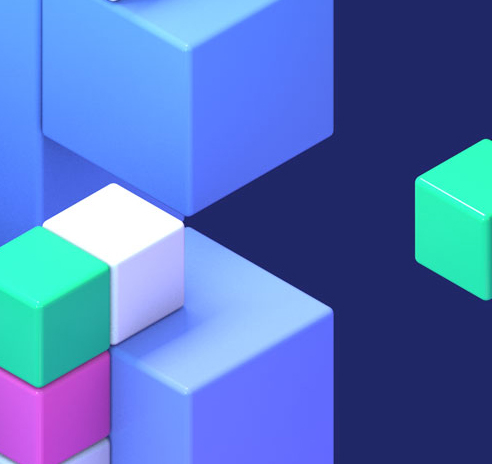
Search Engine Appearance
Time Traveling in Node.js Notebooks
As part of a two-post series, I'd like to share some in-depth details behind one of RunKit's most asked about features: time traveling. In this first installment I'll be focusing mainly on how the back-end works: specifically, how we're able to not only rewind the state of your code, but any changes to the filesystem and spawned subprocesses as well. From a high level, this allows for a lot of cool functionality like real undo in a REPL. However, we'll also see how time traveling is actually essential to the way notebooks fundamentally work in RunKit.
Bing
Time Traveling in Node.js Notebooks
As part of a two-post series, I'd like to share some in-depth details behind one of RunKit's most asked about features: time traveling. In this first installment I'll be focusing mainly on how the back-end works: specifically, how we're able to not only rewind the state of your code, but any changes to the filesystem and spawned subprocesses as well. From a high level, this allows for a lot of cool functionality like real undo in a REPL. However, we'll also see how time traveling is actually essential to the way notebooks fundamentally work in RunKit.
DuckDuckGo
Time Traveling in Node.js Notebooks
As part of a two-post series, I'd like to share some in-depth details behind one of RunKit's most asked about features: time traveling. In this first installment I'll be focusing mainly on how the back-end works: specifically, how we're able to not only rewind the state of your code, but any changes to the filesystem and spawned subprocesses as well. From a high level, this allows for a lot of cool functionality like real undo in a REPL. However, we'll also see how time traveling is actually essential to the way notebooks fundamentally work in RunKit.
General Meta Tags
4- titleTime Traveling in Node.js Notebooks | The RunKit Blog
- charsetutf-8
- viewportwidth=device-width, initial-scale=1, viewport-fit=cover
- fb:app_id1463593997084629
Open Graph Meta Tags
6- og:titleTime Traveling in Node.js Notebooks
- og:site_nameRunKit Blog
- og:typearticle
- og:descriptionAs part of a two-post series, I'd like to share some in-depth details behind one of RunKit's most asked about features: time traveling. In this first installment I'll be focusing mainly on how the back-end works: specifically, how we're able to not only rewind the state of your code, but any changes to the filesystem and spawned subprocesses as well. From a high level, this allows for a lot of cool functionality like real undo in a REPL. However, we'll also see how time traveling is actually essential to the way notebooks fundamentally work in RunKit.
- og:imagehttp://blog.runkit.com/assets/poster-sharing.jpg
Twitter Meta Tags
6- twitter:cardsummary_large_image
- twitter:site@runkitdev
- twitter:creator@runkitdev
- twitter:titleTime Traveling in Node.js Notebooks
- twitter:descriptionAs part of a two-post series, I'd like to share some in-depth details behind one of RunKit's most asked about features: time traveling. In this first installment I'll be focusing mainly on how the back-end works: specifically, how we're able to not only rewind the state of your code, but any changes to the filesystem and spawned subprocesses as well. From a high level, this allows for a lot of cool functionality like real undo in a REPL. However, we'll also see how time traveling is actually essential to the way notebooks fundamentally work in RunKit.
Link Tags
4- canonical
- stylesheet/assets/css/bootstrap-reboot.min.css?integrity=sha512-TxcCDZfjPRLa2vJHDnCDjixF%2BPDgNtS69nOt34BgAvYIZHF6pFJZPeqBfSqTDni5D2ZRtwFRDgUfjrQCl8VgXA%3D%3D
- stylesheet/assets/fontawesome/css/fontawesome-all.min.css?integrity=sha512-zw3VfNIRXjrUIQZt2GvSx73NM6ago%2FfP0aGfTojSdOMz%2FDxP%2B54lsqC7crLmNjbRQeLQ9IuZwc%2Fh9%2FfXT3ymmw%3D%3D
- stylesheet/assets/typography.css?integrity=sha512-J8ccEyFvoRXZzP3OQBOp9ezJFg3fSgfRQfKyZH9sDnd2nFjx1x9wVkDhOOhpcT5H9Tj%2B3OQHkNCk0F82%2FfIqwA%3D%3D
Links
22- http://blog.runkit.com
- http://bpython-interpreter.org
- http://criu.org/Main_Page
- http://expressjs.com/en/starter/hello-world.html
- http://runkit.com