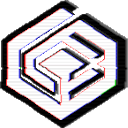
codeweavers.helpjuice.com/2-common-actions/2-clearing-crossovers-installer-cache
Preview meta tags from the codeweavers.helpjuice.com website.
Linked Hostnames
10- 23 links towww.codeweavers.com
- 13 links tocodeweavers.helpjuice.com
- 1 link todiscord.gg
- 1 link tohelpjuice.com
- 1 link tosupport.codeweavers.com
- 1 link towww.facebook.com
- 1 link towww.instagram.com
- 1 link towww.linkedin.com
Search Engine Appearance
https://codeweavers.helpjuice.com/2-common-actions/2-clearing-crossovers-installer-cache
Clearing CrossOver's Installer Cache
When CrossOver downloads an installer file on your behalf, it retains that file for future use. Having the installer file in cache allows you to reinstall
Bing
Clearing CrossOver's Installer Cache
https://codeweavers.helpjuice.com/2-common-actions/2-clearing-crossovers-installer-cache
When CrossOver downloads an installer file on your behalf, it retains that file for future use. Having the installer file in cache allows you to reinstall
DuckDuckGo
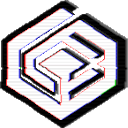 https://codeweavers.helpjuice.com/2-common-actions/2-clearing-crossovers-installer-cache
https://codeweavers.helpjuice.com/2-common-actions/2-clearing-crossovers-installer-cacheClearing CrossOver's Installer Cache
When CrossOver downloads an installer file on your behalf, it retains that file for future use. Having the installer file in cache allows you to reinstall
General Meta Tags
22- titleClearing CrossOver's Installer Cache - CodeWeavers
- og:image
- charsetUTF-8
- X-UA-CompatibleIE=edge,chrome=1
- viewportwidth=device-width, initial-scale=1
Open Graph Meta Tags
5- og:titleClearing CrossOver's Installer Cache
- og:typewebsite
- og:urlhttps://support.codeweavers.com/2-common-actions/2-clearing-crossovers-installer-cache
- og:descriptionWhen CrossOver downloads an installer file on your behalf, it retains that file for future use. Having the installer file in cache allows you to reinstall
- og:site_nameCodeWeavers
Twitter Meta Tags
4- twitter:cardsummary_large_image
- twitter:titleClearing CrossOver's Installer Cache
- twitter:descriptionWhen CrossOver downloads an installer file on your behalf, it retains that file for future use. Having the installer file in cache allows you to reinstall
- twitter:image:srchttps://support.codeweavers.comhttps://static.helpjuice.com/helpjuice_production/uploads/upload/image/16211/3516502/1695924823827-ResetInstallerCachePref.png
Link Tags
8- shortcut iconhttps://static.helpjuice.com/helpjuice_production/uploads/upload/image/16211/3526403/cw_logo_128.png
- stylesheethttps://s3.amazonaws.com/assets.helpjuice.com/fontawesome/css/all.min.css
- stylesheethttps://helpjuice-static.s3.amazonaws.com/assets.helpjuice.com/country-flags/flags.min.css
- stylesheethttps://cdnjs.cloudflare.com/ajax/libs/bootstrap/4.6.1/css/bootstrap.min.css
- stylesheethttps://cdnjs.cloudflare.com/ajax/libs/bootswatch/4.6.1/darkly/bootstrap.min.css
Links
44- https://codeweavers.helpjuice.com
- https://codeweavers.helpjuice.com/2-common-actions/install-multiple-crossover-versions
- https://codeweavers.helpjuice.com/admin/en_US/dashboard
- https://codeweavers.helpjuice.com/authors/1266281
- https://codeweavers.helpjuice.com/cn_CN/2-clearing-crossovers-installer-cache