datavolume.xyz/2023/03/21/external-tool-PbiToolsWatchPS.html
Preview meta tags from the datavolume.xyz website.
Linked Hostnames
12- 11 links todatavolume.xyz
- 3 links togithub.com
- 2 links topbi.tools
- 2 links toraw.githubusercontent.com
- 2 links towww.linkedin.com
- 1 link todocs.microsoft.com
- 1 link topinterest.com
- 1 link totechhub.social
Thumbnail
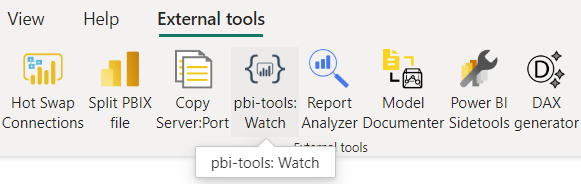
Search Engine Appearance
PbiToolsWatchPS: Extract and save your Power BI Desktop source code with a single click!
Many of you have probably heard of pbi-tools (by Mathias Thierbach). It’s a powerful command line application which can extract the source code from a Power BI Desktop (.pbix) file and save it in a folder as .json files. This is great for folks who want to save and track their changes to Power BI reports and datasets in a proper version control system, such as Git. However, because pbi-tools is a command line application, it must be run from a terminal window (like CMD or PowerShell). This is probably not a deterrent for those who are comfortable with the command line, but it can be a bit intimidating for those who are not. So I created a simple External Tool for Power BI Desktop that launches pbi-tools in a new PowerShell window with a single click of a button: PbiToolsWatchPS
Bing
PbiToolsWatchPS: Extract and save your Power BI Desktop source code with a single click!
Many of you have probably heard of pbi-tools (by Mathias Thierbach). It’s a powerful command line application which can extract the source code from a Power BI Desktop (.pbix) file and save it in a folder as .json files. This is great for folks who want to save and track their changes to Power BI reports and datasets in a proper version control system, such as Git. However, because pbi-tools is a command line application, it must be run from a terminal window (like CMD or PowerShell). This is probably not a deterrent for those who are comfortable with the command line, but it can be a bit intimidating for those who are not. So I created a simple External Tool for Power BI Desktop that launches pbi-tools in a new PowerShell window with a single click of a button: PbiToolsWatchPS
DuckDuckGo
PbiToolsWatchPS: Extract and save your Power BI Desktop source code with a single click!
Many of you have probably heard of pbi-tools (by Mathias Thierbach). It’s a powerful command line application which can extract the source code from a Power BI Desktop (.pbix) file and save it in a folder as .json files. This is great for folks who want to save and track their changes to Power BI reports and datasets in a proper version control system, such as Git. However, because pbi-tools is a command line application, it must be run from a terminal window (like CMD or PowerShell). This is probably not a deterrent for those who are comfortable with the command line, but it can be a bit intimidating for those who are not. So I created a simple External Tool for Power BI Desktop that launches pbi-tools in a new PowerShell window with a single click of a button: PbiToolsWatchPS
General Meta Tags
8- titlePbiToolsWatchPS: Extract and save your Power BI Desktop source code with a single click! | DataVolume.xyz
- charsetutf-8
- viewportwidth=device-width, initial-scale=1, minimum-scale=0.5, maximum-scale=5
- generatorJekyll v4.4.1
- authorJames D. Bartlett III
Open Graph Meta Tags
8- og:imagehttps://datavolume.xyz/assets/img/pexels/pbitoolswatchps_externaltoolsribbon.png
- og:typewebsite
- og:titlePbiToolsWatchPS: Extract and save your Power BI Desktop source code with a single click!
og:locale
en_US- og:descriptionMany of you have probably heard of pbi-tools (by Mathias Thierbach). It’s a powerful command line application which can extract the source code from a Power BI Desktop (.pbix) file and save it in a folder as .json files. This is great for folks who want to save and track their changes to Power BI reports and datasets in a proper version control system, such as Git. However, because pbi-tools is a command line application, it must be run from a terminal window (like CMD or PowerShell). This is probably not a deterrent for those who are comfortable with the command line, but it can be a bit intimidating for those who are not. So I created a simple External Tool for Power BI Desktop that launches pbi-tools in a new PowerShell window with a single click of a button: PbiToolsWatchPS
Twitter Meta Tags
6- twitter:cardsummary
- twitter:titlePbiToolsWatchPS: Extract and save your Power BI Desktop source code with a single click!
- twitter:descriptionMany of you have probably heard of pbi-tools (by Mathias Thierbach). It’s a powerful command line application which can extract the source code from a Power ...
- twitter:cardsummary_large_image
- twitter:imagehttps://datavolume.xyz/assets/img/pexels/pbitoolswatchps_externaltoolsribbon.png
Link Tags
5- alternatehttps://datavolume.xyz/feed.xml
- alternatehttps://datavolume.xyz/feed.xml
- canonicalhttps://datavolume.xyz/2023/03/21/external-tool-PbiToolsWatchPS.html
- shortcut icon/assets/favicon.ico
- stylesheet/assets/css/main.css
Emails
1- ?subject=PbiToolsWatchPS: Extract and save your Power BI Desktop source code with a single click! %20%7C%20DataVolume.xyz&body=https://datavolume.xyz/2023/03/21/external-tool-PbiToolsWatchPS.html
Links
27- https://datavolume.xyz
- https://datavolume.xyz/2023/04/02/DataDojo-PowerBI-CommunityOfPractice-01.html
- https://datavolume.xyz/feed.xml
- https://datavolume.xyz/search
- https://datavolume.xyz/tags