deployer.org/docs/6.x/getting-started
Preview meta tags from the deployer.org website.
Linked Hostnames
3Thumbnail
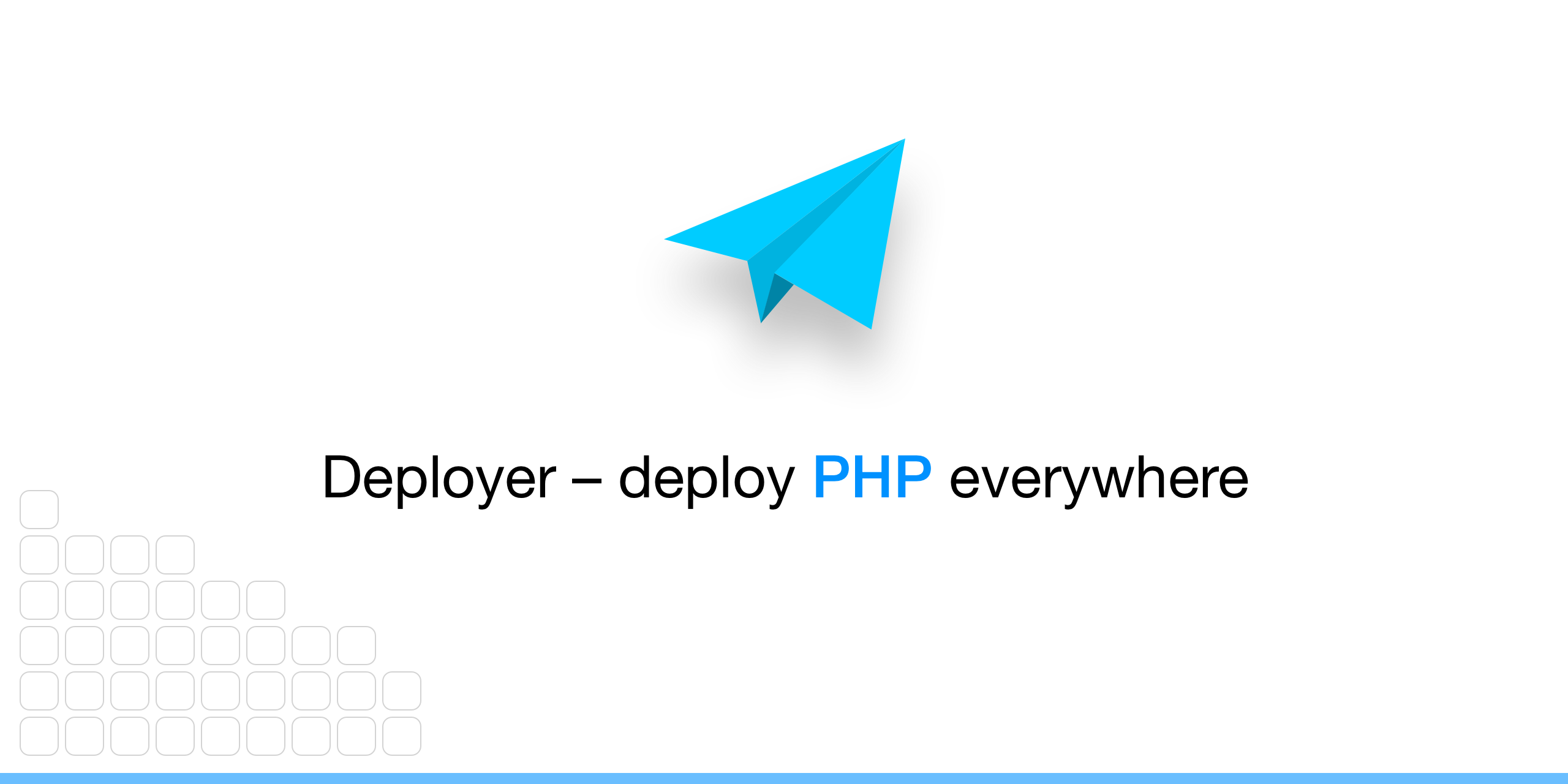
Search Engine Appearance
https://deployer.org/docs/6.x/getting-started
Getting Started | Deployer
First, let's install Deployer. Run the following commands in the terminal:
Bing
Getting Started | Deployer
https://deployer.org/docs/6.x/getting-started
First, let's install Deployer. Run the following commands in the terminal:
DuckDuckGo
Getting Started | Deployer
First, let's install Deployer. Run the following commands in the terminal:
General Meta Tags
11- titleGetting Started | Deployer
- charsetUTF-8
- generatorDocusaurus v3.6.3
- viewportwidth=device-width,initial-scale=1
- docusaurus_localeen
Open Graph Meta Tags
5- og:imagehttps://deployer.org/img/[email protected]
- og:urlhttps://deployer.org/docs/6.x/getting-started
- og:localeen
- og:titleGetting Started | Deployer
- og:descriptionFirst, let's install Deployer. Run the following commands in the terminal:
Twitter Meta Tags
2- twitter:cardsummary_large_image
- twitter:imagehttps://deployer.org/img/[email protected]
Item Prop Meta Tags
1- position1
Link Tags
8- alternate/blog/rss.xml
- alternate/blog/atom.xml
- canonicalhttps://deployer.org/docs/6.x/getting-started
- icon/favicon.png
- preconnecthttps://D8UUPXRXCO-dsn.algolia.net
Website Locales
2en
https://deployer.org/docs/6.x/getting-startedx-default
https://deployer.org/docs/6.x/getting-started
Links
22- https://deployer.org
- https://deployer.org/blog
- https://deployer.org/docs/6.x/advanced/deploy-and-git
- https://deployer.org/docs/6.x/api
- https://deployer.org/docs/6.x/cli