
docs.generateblocks.com/article/responsive-controls
Preview meta tags from the docs.generateblocks.com website.
Linked Hostnames
3Thumbnail
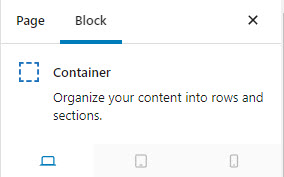
Search Engine Appearance
Responsive Controls - Documentation (v1)
All GenerateBlocks have responsive controls that allow you to set different values, alignment etc. for each device. The responsive controls can be accessed by clicking the device icons below the block description. For examples: When the tablet and mobile icon is clicked, you will also see the responsive previews:
Bing
Responsive Controls - Documentation (v1)
All GenerateBlocks have responsive controls that allow you to set different values, alignment etc. for each device. The responsive controls can be accessed by clicking the device icons below the block description. For examples: When the tablet and mobile icon is clicked, you will also see the responsive previews:
DuckDuckGo
Responsive Controls - Documentation (v1)
All GenerateBlocks have responsive controls that allow you to set different values, alignment etc. for each device. The responsive controls can be accessed by clicking the device icons below the block description. For examples: When the tablet and mobile icon is clicked, you will also see the responsive previews:
General Meta Tags
6- titleResponsive Controls - Documentation (v1)
- charsetUTF-8
- viewportwidth=device-width, initial-scale=1
- robotsindex, follow, max-image-preview:large, max-snippet:-1, max-video-preview:-1
- article:modified_time2022-06-30T22:45:54+00:00
Open Graph Meta Tags
7og:locale
en_US- og:typearticle
- og:titleResponsive Controls - Documentation (v1)
- og:descriptionAll GenerateBlocks have responsive controls that allow you to set different values, alignment etc. for each device. The responsive controls can be accessed by clicking the device icons below the block description. For examples: When the tablet and mobile icon is clicked, you will also see the responsive previews:
- og:urlhttps://docs.generateblocks.com/article/responsive-controls/
Twitter Meta Tags
3- twitter:cardsummary_large_image
- twitter:label1Est. reading time
- twitter:data12 minutes
Link Tags
13- EditURIhttps://docs.generateblocks.com/xmlrpc.php?rsd
- alternatehttps://docs.generateblocks.com/wp-json/wp/v2/keep-api/580
- alternatehttps://docs.generateblocks.com/wp-json/oembed/1.0/embed?url=https%3A%2F%2Fdocs.generateblocks.com%2Farticle%2Fresponsive-controls%2F
- alternatehttps://docs.generateblocks.com/wp-json/oembed/1.0/embed?url=https%3A%2F%2Fdocs.generateblocks.com%2Farticle%2Fresponsive-controls%2F&format=xml
- canonicalhttps://docs.generateblocks.com/article/responsive-controls/
Links
12- https://docs.generateblocks.com
- https://docs.generateblocks.com/collection/block-editor
- https://docs.generateblocks.com/collection/blocks
- https://docs.generateblocks.com/collection/components
- https://docs.generateblocks.com/collection/editor