
docs.generatepress.com/article/container-alignment
Preview meta tags from the docs.generatepress.com website.
Linked Hostnames
3Thumbnail
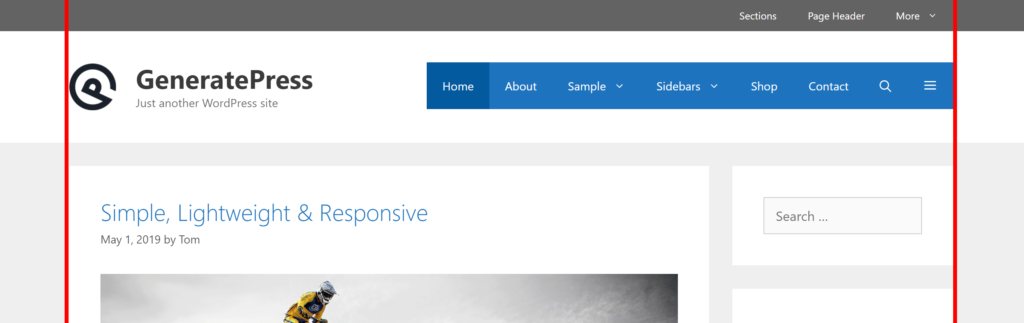
Search Engine Appearance
Container Alignment - Documentation
GeneratePress has always used a box alignment to display your content and sidebars. This means the edges of the boxes align with the header/footer. This can become an issue when your body and content background colors match. For example: Starting in GeneratePress 2.3, the new container alignment option fixes this for us:
Bing
Container Alignment - Documentation
GeneratePress has always used a box alignment to display your content and sidebars. This means the edges of the boxes align with the header/footer. This can become an issue when your body and content background colors match. For example: Starting in GeneratePress 2.3, the new container alignment option fixes this for us:
DuckDuckGo
Container Alignment - Documentation
GeneratePress has always used a box alignment to display your content and sidebars. This means the edges of the boxes align with the header/footer. This can become an issue when your body and content background colors match. For example: Starting in GeneratePress 2.3, the new container alignment option fixes this for us:
General Meta Tags
7- titleContainer Alignment - Documentation
- charsetUTF-8
- viewportwidth=device-width, initial-scale=1
- robotsindex, follow, max-image-preview:large, max-snippet:-1, max-video-preview:-1
- article:publisherhttps://www.facebook.com/GeneratePress
Open Graph Meta Tags
7og:locale
en_US- og:typearticle
- og:titleContainer Alignment - Documentation
- og:descriptionGeneratePress has always used a box alignment to display your content and sidebars. This means the edges of the boxes align with the header/footer. This can become an issue when your body and content background colors match. For example: Starting in GeneratePress 2.3, the new container alignment option fixes this for us:
- og:urlhttps://docs.generatepress.com/article/container-alignment/
Twitter Meta Tags
2- twitter:cardsummary_large_image
- twitter:site@GeneratePress
Link Tags
15- EditURIhttps://docs.generatepress.com/xmlrpc.php?rsd
- alternatehttps://docs.generatepress.com/wp-json/wp/v2/keep-api/1545
- alternatehttps://docs.generatepress.com/wp-json/oembed/1.0/embed?url=https%3A%2F%2Fdocs.generatepress.com%2Farticle%2Fcontainer-alignment%2F
- alternatehttps://docs.generatepress.com/wp-json/oembed/1.0/embed?url=https%3A%2F%2Fdocs.generatepress.com%2Farticle%2Fcontainer-alignment%2F&format=xml
- canonicalhttps://docs.generatepress.com/article/container-alignment/
Links
24- http://docs.generatepress.com
- https://docs.generatepress.com
- https://docs.generatepress.com/collection/add-ons
- https://docs.generatepress.com/collection/colors-customization
- https://docs.generatepress.com/collection/container