
help.gmelius.com/user-settings/filterlivefeed
Preview meta tags from the help.gmelius.com website.
Linked Hostnames
5- 9 links tohelp.gmelius.com
- 1 link togmelius.com
- 1 link togmelius.io
- 1 link tolearn.gmelius.com
- 1 link towww.helpdocs.io
Thumbnail
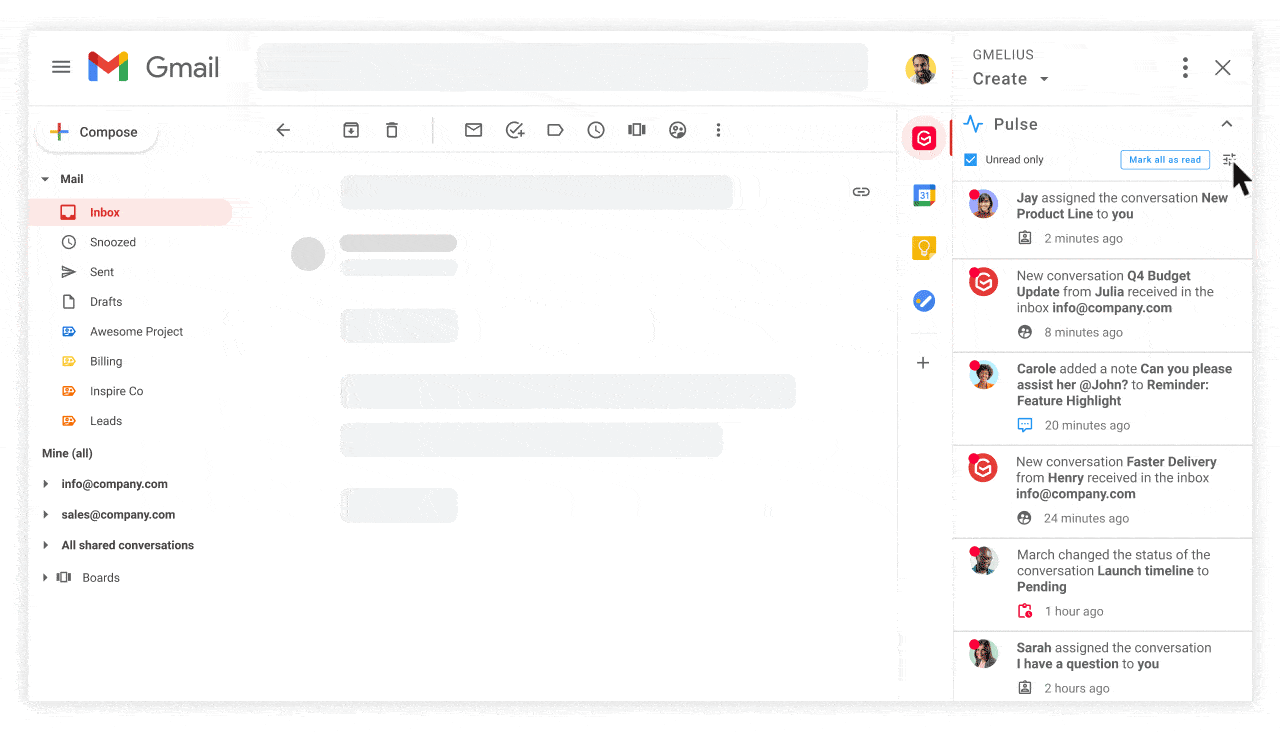
Search Engine Appearance
https://help.gmelius.com/user-settings/filterlivefeed
Filter your Team Pulse notifications
You can filter the live feed to see only the notifications that matter to you: 1. In your Team Pulse, click on the filter icon. 2. Under "Filter", choose what you want to see: Assigned to me : see no…
Bing
Filter your Team Pulse notifications
https://help.gmelius.com/user-settings/filterlivefeed
You can filter the live feed to see only the notifications that matter to you: 1. In your Team Pulse, click on the filter icon. 2. Under "Filter", choose what you want to see: Assigned to me : see no…
DuckDuckGo
 https://help.gmelius.com/user-settings/filterlivefeed
https://help.gmelius.com/user-settings/filterlivefeedFilter your Team Pulse notifications
You can filter the live feed to see only the notifications that matter to you: 1. In your Team Pulse, click on the filter icon. 2. Under "Filter", choose what you want to see: Assigned to me : see no…
General Meta Tags
16- titleFilter your Team Pulse notifications - Help Center | Gmelius
- titleA loading indicator to show pending response from status service
- titleAn icon of a simple sun to switch to light mode.
- titleAn icon of a simple moon to switch to dark mode.
- descriptionYou can filter the live feed to see only the notifications that matter to you: 1. In your Team Pulse, click on the filter icon. 2. Under "Filter", choose what you want to see: Assigned to me : see no…
Open Graph Meta Tags
5- og:titleFilter your Team Pulse notifications
- og:typearticle
- og:imagehttps://files.helpdocs.io/y7a9cnfse4/articles/k41ph2uvrt/1632931714101/team-pulse-2-0.gif
- og:urlhttps://help.gmelius.com/user-settings/filterlivefeed
- og:site_nameHelp Center
Link Tags
4- canonicalhttps://help.gmelius.com/user-settings/filterlivefeed
- shortcut iconhttps://files.helpdocs.io/y7a9cnfse4/favico.png
- stylesheethttps://cdn.helpdocs.io/css/highlightjs-github-gist.min.css?v=1755283900
- stylesheethttps://cdn.helpdocs.io/css/v5/startup.min.css?v=1755283900
Links
13- https://gmelius.com/download/mobile
- https://gmelius.io/account
- https://help.gmelius.com
- https://help.gmelius.com/account-management
- https://help.gmelius.com/shared-labels/how-to-use-shared-labels