help.iphonephotographyschool.com/article/53-how-to-navigate-the-course-portal
Preview meta tags from the help.iphonephotographyschool.com website.
Linked Hostnames
4- 13 links tohelp.iphonephotographyschool.com
- 1 link toapps.apple.com
- 1 link tocourses.iphonephotographyschool.com
- 1 link towww.helpscout.com
Thumbnail
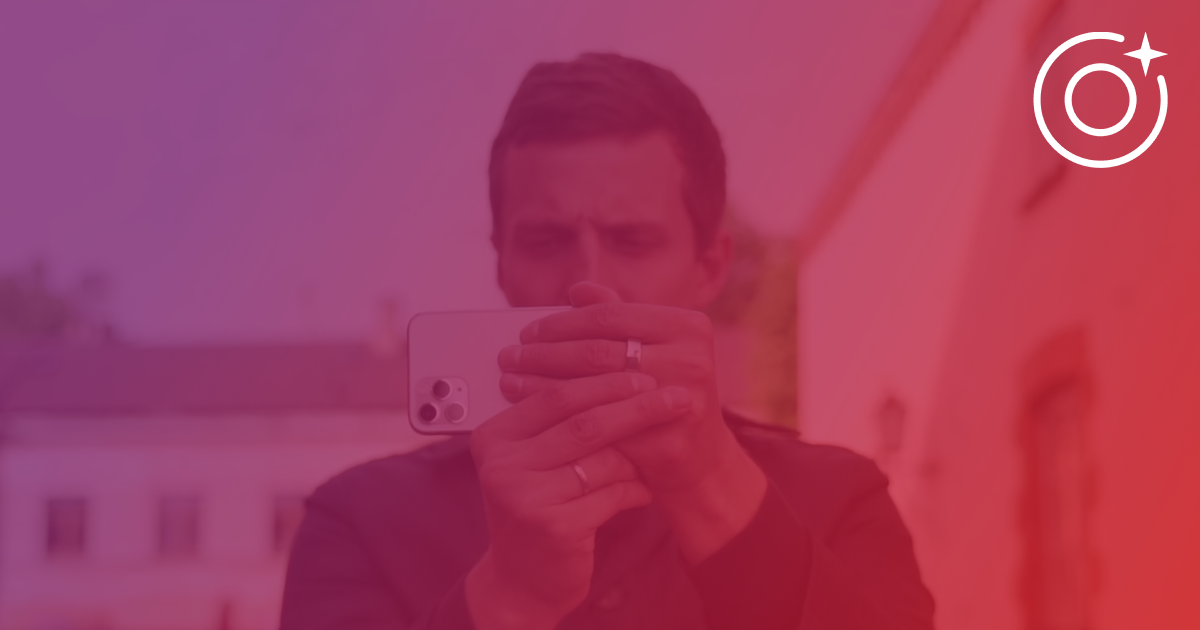
Search Engine Appearance
https://help.iphonephotographyschool.com/article/53-how-to-navigate-the-course-portal
iPhone Photography School Help Site
The Course Portal functions similarly to the CamGuru app, with one key difference: In the Course Portal, the lesson list appears in the right panel instead of t
Bing
iPhone Photography School Help Site
https://help.iphonephotographyschool.com/article/53-how-to-navigate-the-course-portal
The Course Portal functions similarly to the CamGuru app, with one key difference: In the Course Portal, the lesson list appears in the right panel instead of t
DuckDuckGo
iPhone Photography School Help Site
The Course Portal functions similarly to the CamGuru app, with one key difference: In the Course Portal, the lesson list appears in the right panel instead of t
General Meta Tags
9- titleHow to Navigate the Course Portal - iPhone Photography School Help Site
- charsetutf-8
- viewportwidth=device-width, maximum-scale=1
- apple-mobile-web-app-capableyes
- format-detectiontelephone=no
Open Graph Meta Tags
4- og:titleiPhone Photography School Help Site
- og:descriptionWe’re here to help! Find answers to frequently asked questions about our courses, your account, the use of our Facebook group, and many more!
- og:imagehttps://images.iphonephotographyschool.com/28427/fb-share-ips-help-site.png
- og:typewebsite
Twitter Meta Tags
3- twitter:cardsummary
- twitter:titleHow to Navigate the Course Portal
- twitter:descriptionThe Course Portal functions similarly to the CamGuru app, with one key difference: In the Course Portal, the lesson list appears in the right panel instead of t
Link Tags
4- apple-touch-icon-precomposed//d33v4339jhl8k0.cloudfront.net/docs/assets/59ccc864042863033a1d3251/images/60758f86e0324b5fdfd0a555/apple-touch-icon.png
- canonicalhttps://help.iphonephotographyschool.com/article/53-how-to-navigate-the-course-portal
- shortcut icon//d33v4339jhl8k0.cloudfront.net/docs/assets/59ccc864042863033a1d3251/images/60758f868996210f18bd2b4f/favicon-32x32.png
- stylesheet//d3eto7onm69fcz.cloudfront.net/assets/stylesheets/launch-1755788369480.css
Links
16- http://courses.iphonephotographyschool.com
- https://apps.apple.com/us/app/camguru-photography-courses/id1528976296
- https://help.iphonephotographyschool.com
- https://help.iphonephotographyschool.com//help.iphonephotographyschool.com/article/83-how-to-track-your-course-progress
- https://help.iphonephotographyschool.com/article/57-how-to-access-the-course-on-different-devices