infosec.ucf.edu/awareness/phishing/phish-alert-button
Preview meta tags from the infosec.ucf.edu website.
Linked Hostnames
7- 9 links toinfosec.ucf.edu
- 1 link toit.ucf.edu
- 1 link toreddit.com
- 1 link totwitter.com
- 1 link toucf.service-now.com
- 1 link towww.facebook.com
- 1 link towww.ucf.edu
Thumbnail
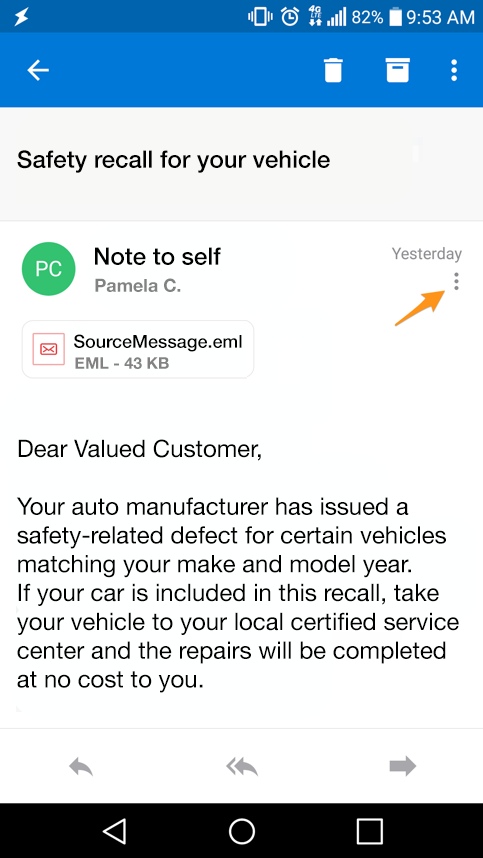
Search Engine Appearance
Phish Alert Button - UCF Information Security
The Phish Alert button makes reporting suspicious emails easy! When viewing an email that you believe to be a phishing attempt, simply click the “Phish Alert” button, confirm the details, and then click the “Report to SIRT” button that appears. The message will be sent to the UCF Security Incident Response Team and removed from…
Bing
Phish Alert Button - UCF Information Security
The Phish Alert button makes reporting suspicious emails easy! When viewing an email that you believe to be a phishing attempt, simply click the “Phish Alert” button, confirm the details, and then click the “Report to SIRT” button that appears. The message will be sent to the UCF Security Incident Response Team and removed from…
DuckDuckGo
Phish Alert Button - UCF Information Security
The Phish Alert button makes reporting suspicious emails easy! When viewing an email that you believe to be a phishing attempt, simply click the “Phish Alert” button, confirm the details, and then click the “Report to SIRT” button that appears. The message will be sent to the UCF Security Incident Response Team and removed from…
General Meta Tags
8- titlePhish Alert Button - UCF Information Security
- csp-noncedbebdd0f0e63dda1203c2bb49cad86d9
- robotsindex, follow, max-image-preview:large, max-snippet:-1, max-video-preview:-1
- charsetutf-8
- X-UA-CompatibleIE=Edge
Open Graph Meta Tags
7og:locale
en_US- og:typearticle
- og:titlePhish Alert Button - UCF Information Security
- og:descriptionThe Phish Alert button makes reporting suspicious emails easy! When viewing an email that you believe to be a phishing attempt, simply click the “Phish Alert” button, confirm the details, and then click the “Report to SIRT” button that appears. The message will be sent to the UCF Security Incident Response Team and removed from…
- og:urlhttps://infosec.ucf.edu/awareness/phish-alert-button/
Twitter Meta Tags
3- twitter:cardsummary_large_image
- twitter:label1Est. reading time
- twitter:data12 minutes
Link Tags
29- alternatehttps://infosec.ucf.edu/wp-json/wp/v2/pages/4238
- alternatehttps://infosec.ucf.edu/wp-json/oembed/1.0/embed?url=https%3A%2F%2Finfosec.ucf.edu%2Fawareness%2Fphish-alert-button%2F
- alternatehttps://infosec.ucf.edu/wp-json/oembed/1.0/embed?url=https%3A%2F%2Finfosec.ucf.edu%2Fawareness%2Fphish-alert-button%2F&format=xml
- canonicalhttps://infosec.ucf.edu/awareness/phish-alert-button/
- dns-prefetch//ajax.googleapis.com
Emails
1Links
15- https://infosec.ucf.edu
- https://infosec.ucf.edu/about-us
- https://infosec.ucf.edu/awareness
- https://infosec.ucf.edu/identity-management
- https://infosec.ucf.edu/offsec