linearb.helpdocs.io/article/7kjzue9d5p-notification-center
Preview meta tags from the linearb.helpdocs.io website.
Linked Hostnames
4- 3 links tolinearb.helpdocs.io
- 2 links tolinearb.io
- 1 link todevinterrupted.com
- 1 link towww.helpdocs.io
Thumbnail
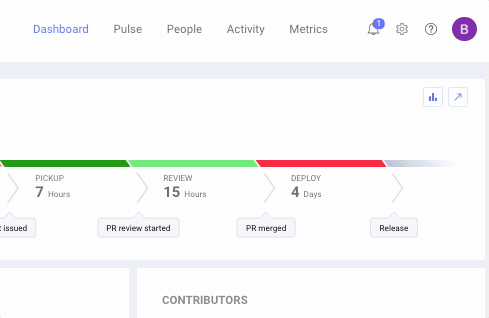
Search Engine Appearance
What is included in my Notifications Center?
LinearB provides users with a 'home' for system notifications. All system notifications are located in the same place, and you are able to control/dismiss notifications after consuming them. The notification center will be available on the top right corner of your screen.
Bing
What is included in my Notifications Center?
LinearB provides users with a 'home' for system notifications. All system notifications are located in the same place, and you are able to control/dismiss notifications after consuming them. The notification center will be available on the top right corner of your screen.
DuckDuckGo
What is included in my Notifications Center?
LinearB provides users with a 'home' for system notifications. All system notifications are located in the same place, and you are able to control/dismiss notifications after consuming them. The notification center will be available on the top right corner of your screen.
General Meta Tags
15- titleWhat is included in my Notifications Center? - HelpDocs & User Setup | LinearB
- titleAn icon of a simple sun to switch to light mode.
- titleAn icon of a simple moon to switch to dark mode.
- descriptionLinearB provides users with a 'home' for system notifications. All system notifications are located in the same place, and you are able to control/dismiss notifications after consuming them. The notification center will be available on the top right corner of your screen.
- viewportwidth=device-width, initial-scale=1
Open Graph Meta Tags
5- og:titleWhat is included in my Notifications Center?
- og:descriptionLinearB provides users with a 'home' for system notifications. All system notifications are located in the same place, and you are able to control/dismiss notifications after consuming them. The notification center will be available on the top right corner of your screen.
- og:typearticle
- og:imagehttps://files.helpdocs.io/g5c9ycw6ao/articles/7kjzue9d5p/1629135143647/2021-08-13-13-21-17.gif
- og:urlhttps://linearb.helpdocs.io/article/7kjzue9d5p-notification-center
Link Tags
4- canonicalhttps://linearb.helpdocs.io/article/7kjzue9d5p-notification-center
- shortcut iconhttps://files.helpdocs.io/g5c9ycw6ao/favicon.svg
- stylesheethttps://cdn.helpdocs.io/css/highlightjs-github-gist.min.css?v=1753878323
- stylesheethttps://cdn.helpdocs.io/css/v5/startup.min.css?v=1753878323
Links
7- https://devinterrupted.com
- https://linearb.helpdocs.io
- https://linearb.helpdocs.io/article/ki5khxckec-how-to-use-slack-commands
- https://linearb.helpdocs.io/category/nazg05gi7a-notifications-reporting
- https://linearb.io/blog