
support.athletic.net/article/cq3ls2qdls-creating-a-new-meet-events
Preview meta tags from the support.athletic.net website.
Linked Hostnames
3Thumbnail
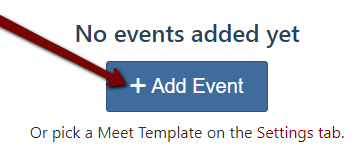
Search Engine Appearance
https://support.athletic.net/article/cq3ls2qdls-creating-a-new-meet-events
Creating a Track & Field Meet #9: Events
You can add, change, and reorder the event of your meet in the Events settings.
Bing
Creating a Track & Field Meet #9: Events
https://support.athletic.net/article/cq3ls2qdls-creating-a-new-meet-events
You can add, change, and reorder the event of your meet in the Events settings.
DuckDuckGo
 https://support.athletic.net/article/cq3ls2qdls-creating-a-new-meet-events
https://support.athletic.net/article/cq3ls2qdls-creating-a-new-meet-eventsCreating a Track & Field Meet #9: Events
You can add, change, and reorder the event of your meet in the Events settings.
General Meta Tags
11- titleCreating a Track & Field Meet #9: Events - Athletic.net Help Center: Guides, FAQs & Support
- descriptionYou can add, change, and reorder the event of your meet in the Events settings.
- viewportwidth=device-width, initial-scale=1
- twitter:titleCreating a Track & Field Meet #9: Events
- twitter:descriptionYou can add, change, and reorder the event of your meet in the Events settings.
Open Graph Meta Tags
6- og:titleCreating a Track & Field Meet #9: Events
- og:descriptionYou can add, change, and reorder the event of your meet in the Events settings.
- og:typearticle
- og:imagehttps://files.helpdocs.io/m4shxzbg12/articles/cq3ls2qdls/1548786001558/image.png
- og:urlhttps://support.athletic.net/article/cq3ls2qdls-creating-a-new-meet-events
Link Tags
10- canonicalhttps://support.athletic.net/article/cq3ls2qdls-creating-a-new-meet-events
- shortcut iconhttps://files.helpdocs.io/m4shxzbg12/favico.png
- stylesheethttps://cdn.helpdocs.io/css/highlightjs-github-gist.min.css?v=1754930551
- stylesheethttps://cdn.helpdocs.io/css/bootstrap.min.css?v=1565690126
- stylesheethttps://cdn.helpdocs.io/css/font-awesome.min.css?v=1565690126
Links
15- https://athletic.helpdocs.io/article/5muh3xua2h-seeds
- https://support.athletic.net
- https://support.athletic.net/article/3m6pfuofdt-creating-a-new-meet-additional-options
- https://support.athletic.net/article/5j1315gu0o-adding-a-managed-athlete-to-your-account
- https://support.athletic.net/article/6608311r6t-advanced-options-overview