support.pathfactory.com/kb/customize-your-vex-events-appearance
Preview meta tags from the support.pathfactory.com website.
Linked Hostnames
2Thumbnail
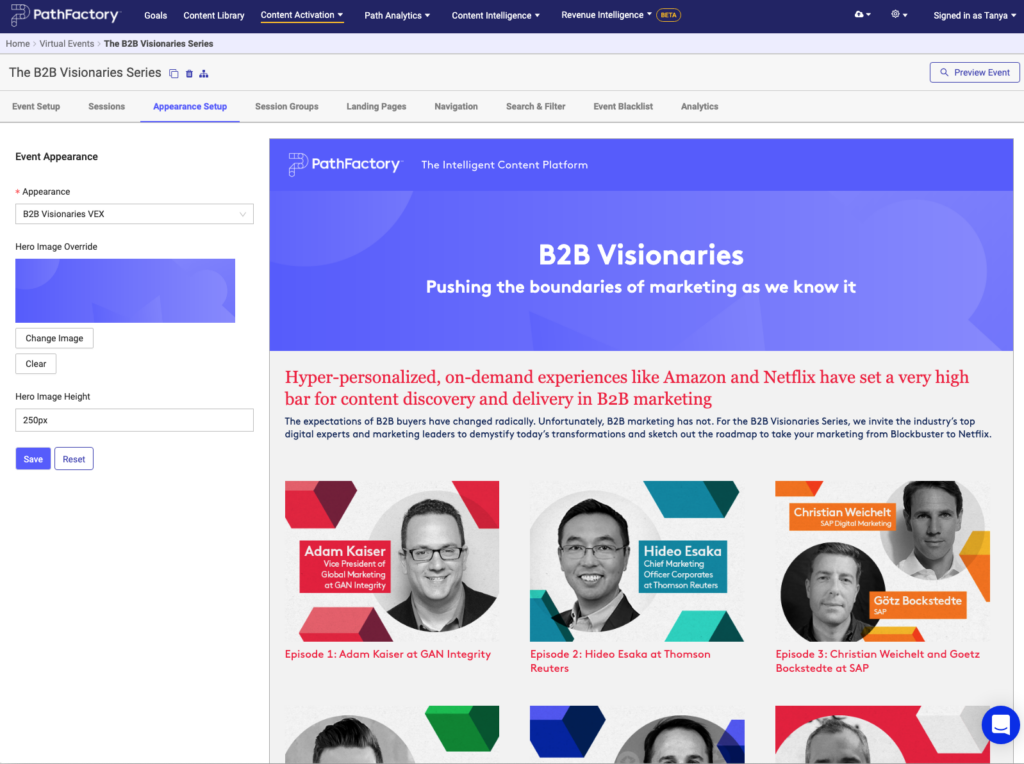
Search Engine Appearance
Customize your VEX events appearances - PathFactory
VEX uses templated appearance presets to ensure a simple turnkey event which displays consistently across browsers, and is easy for someone with no coding experience to configure. While most VEX customers use the templates as is, they can be customized by adding external CSS, Javascript or HTML (see advanced customization below). We recommend you create one or more VEX specific appearances as this allows you to create a look and feel purpose-built for your events. Doing this ensures you will not impact any existing Content Tracks or Explore pages that may use an existing appearance.
Bing
Customize your VEX events appearances - PathFactory
VEX uses templated appearance presets to ensure a simple turnkey event which displays consistently across browsers, and is easy for someone with no coding experience to configure. While most VEX customers use the templates as is, they can be customized by adding external CSS, Javascript or HTML (see advanced customization below). We recommend you create one or more VEX specific appearances as this allows you to create a look and feel purpose-built for your events. Doing this ensures you will not impact any existing Content Tracks or Explore pages that may use an existing appearance.
DuckDuckGo
Customize your VEX events appearances - PathFactory
VEX uses templated appearance presets to ensure a simple turnkey event which displays consistently across browsers, and is easy for someone with no coding experience to configure. While most VEX customers use the templates as is, they can be customized by adding external CSS, Javascript or HTML (see advanced customization below). We recommend you create one or more VEX specific appearances as this allows you to create a look and feel purpose-built for your events. Doing this ensures you will not impact any existing Content Tracks or Explore pages that may use an existing appearance.
General Meta Tags
10- titleCustomize your VEX events appearances - PathFactory
- x-ua-compatibleie=edge
- charsetUTF-8
- viewportwidth=device-width, initial-scale=1
- robotsindex, follow, max-image-preview:large, max-snippet:-1, max-video-preview:-1
Open Graph Meta Tags
7og:locale
en_US- og:typearticle
- og:titleCustomize your VEX events appearances - PathFactory
- og:descriptionVEX uses templated appearance presets to ensure a simple turnkey event which displays consistently across browsers, and is easy for someone with no coding experience to configure. While most VEX customers use the templates as is, they can be customized by adding external CSS, Javascript or HTML (see advanced customization below). We recommend you create one or more VEX specific appearances as this allows you to create a look and feel purpose-built for your events. Doing this ensures you will not impact any existing Content Tracks or Explore pages that may use an existing appearance.
- og:urlhttps://support.pathfactory.com/kb/customize-your-vex-events-appearance/
Twitter Meta Tags
3- twitter:cardsummary_large_image
- twitter:label1Est. reading time
- twitter:data16 minutes
Item Prop Meta Tags
6- headlinePathFactory
- position1
- position2
- position3
- position4
Link Tags
28- EditURIhttps://support.pathfactory.com/xmlrpc.php?rsd
- alternatehttps://support.pathfactory.com/feed/
- alternatehttps://support.pathfactory.com/comments/feed/
- alternatehttps://support.pathfactory.com/kb/customize-your-vex-events-appearance/feed/
- alternatehttps://support.pathfactory.com/wp-json/wp/v2/ht-kb/365
Links
7- http://pathfactory.com/nook-knowledgebase/VEX_Hero_Guides.zip
- https://support.pathfactory.com
- https://support.pathfactory.com/categories/modules
- https://support.pathfactory.com/categories/vex
- https://support.pathfactory.com/kb/explore-appearances