support.pathfactory.com/kb/how-to-create-edit-or-delete-a-segment
Preview meta tags from the support.pathfactory.com website.
Linked Hostnames
1Thumbnail
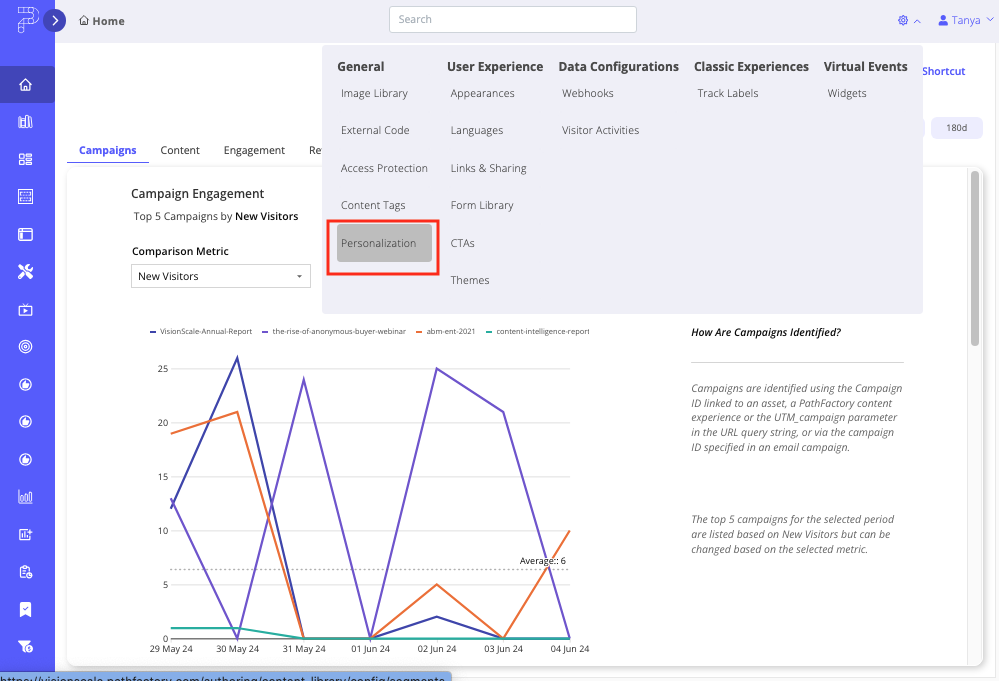
Search Engine Appearance
How to Create, Edit, or Delete a Segment - PathFactory
Segments give you the ability to identify and group visitors based on categories you define as significant. Each segment is made up of one or more rules. Each rule lets you define a category you want visitors to match with. You can add multiple values to each category. If you do so, those values have an or relationship. For example, if you create a rule for city equals Toronto Boston, it will match with visitors from Toronto or Boston.
Bing
How to Create, Edit, or Delete a Segment - PathFactory
Segments give you the ability to identify and group visitors based on categories you define as significant. Each segment is made up of one or more rules. Each rule lets you define a category you want visitors to match with. You can add multiple values to each category. If you do so, those values have an or relationship. For example, if you create a rule for city equals Toronto Boston, it will match with visitors from Toronto or Boston.
DuckDuckGo
How to Create, Edit, or Delete a Segment - PathFactory
Segments give you the ability to identify and group visitors based on categories you define as significant. Each segment is made up of one or more rules. Each rule lets you define a category you want visitors to match with. You can add multiple values to each category. If you do so, those values have an or relationship. For example, if you create a rule for city equals Toronto Boston, it will match with visitors from Toronto or Boston.
General Meta Tags
10- titleHow to Create, Edit, or Delete a Segment - PathFactory
- x-ua-compatibleie=edge
- charsetUTF-8
- viewportwidth=device-width, initial-scale=1
- robotsindex, follow, max-image-preview:large, max-snippet:-1, max-video-preview:-1
Open Graph Meta Tags
10og:locale
en_US- og:typearticle
- og:titleHow to Create, Edit, or Delete a Segment - PathFactory
- og:descriptionSegments give you the ability to identify and group visitors based on categories you define as significant. Each segment is made up of one or more rules. Each rule lets you define a category you want visitors to match with. You can add multiple values to each category. If you do so, those values have an or relationship. For example, if you create a rule for city equals Toronto Boston, it will match with visitors from Toronto or Boston.
- og:urlhttps://support.pathfactory.com/kb/how-to-create-edit-or-delete-a-segment/
Twitter Meta Tags
3- twitter:cardsummary_large_image
- twitter:label1Est. reading time
- twitter:data15 minutes
Item Prop Meta Tags
6- headlinePathFactory
- position1
- position2
- position3
- position4
Link Tags
28- EditURIhttps://support.pathfactory.com/xmlrpc.php?rsd
- alternatehttps://support.pathfactory.com/feed/
- alternatehttps://support.pathfactory.com/comments/feed/
- alternatehttps://support.pathfactory.com/kb/how-to-create-edit-or-delete-a-segment/feed/
- alternatehttps://support.pathfactory.com/wp-json/wp/v2/ht-kb/395
Links
6- https://support.pathfactory.com
- https://support.pathfactory.com/categories/modules
- https://support.pathfactory.com/categories/personalization
- https://support.pathfactory.com/kb/introduction-to-segment-categories
- https://support.pathfactory.com/tags/abm