uxdesign.smashingmagazine.com/2009/10/07/minimizing-complexity-in-user-interfaces
Preview meta tags from the uxdesign.smashingmagazine.com website.
Linked Hostnames
33- 48 links touxdesign.smashingmagazine.com
- 6 links towww.smashingmagazine.com
- 4 links tosmashingconf.com
- 2 links togettingreal.37signals.com
- 1 link to37signals.com
- 1 link todata.smashing.services
- 1 link tofeedafever.com
- 1 link togetballpark.com
Thumbnail

Search Engine Appearance
Minimizing Complexity In User Interfaces — Smashing Magazine
[Minimizing Complexity In User Interfaces (via @smashingmag) -](https://www.smashingmagazine.com/2009/10/07/minimizing-complexity-in-user-interfaces/) Clean. Easy to use. User-friendly. Intuitive. This mantra is proclaimed by many but often gets lost in translation. The culprit: **complexity**. How one deals with complexity can make or break an application. A complex interface can disorient the user in a mild case and completely alienate them in an extreme case. But if you take measures first to reduce actual complexity and then to minimize perceived complexity, the user will be rewarded with a gratifying experience. [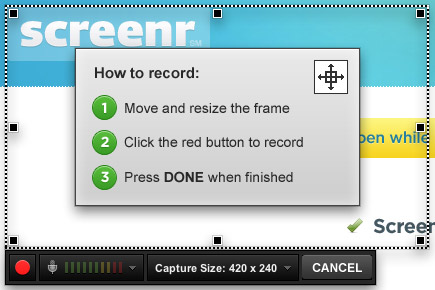](https://www.smashingmagazine.com/2009/10/07/minimizing-complexity-in-user-interfaces/) We recently faced this very challenge while designing two Web-based applications, including an enterprise-level content management system. What follows are several **techniques that have helped us streamline complex applications** into lightweight user experiences. The first weapon for fighting the villain of complexity is a hatchet. Studies have found that 80% of users use only 20% of software features. Not only are all those unused features a waste of development time, but they frequently detract rather than add value by making the application more difficult to use. Applications that try to do everything often struggle to do _anything_ well.
Bing
Minimizing Complexity In User Interfaces — Smashing Magazine
[Minimizing Complexity In User Interfaces (via @smashingmag) -](https://www.smashingmagazine.com/2009/10/07/minimizing-complexity-in-user-interfaces/) Clean. Easy to use. User-friendly. Intuitive. This mantra is proclaimed by many but often gets lost in translation. The culprit: **complexity**. How one deals with complexity can make or break an application. A complex interface can disorient the user in a mild case and completely alienate them in an extreme case. But if you take measures first to reduce actual complexity and then to minimize perceived complexity, the user will be rewarded with a gratifying experience. [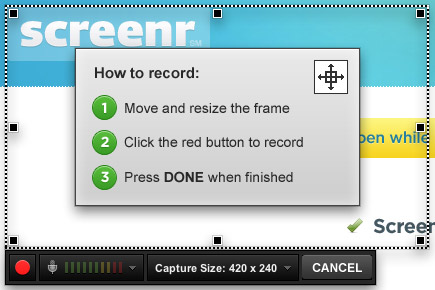](https://www.smashingmagazine.com/2009/10/07/minimizing-complexity-in-user-interfaces/) We recently faced this very challenge while designing two Web-based applications, including an enterprise-level content management system. What follows are several **techniques that have helped us streamline complex applications** into lightweight user experiences. The first weapon for fighting the villain of complexity is a hatchet. Studies have found that 80% of users use only 20% of software features. Not only are all those unused features a waste of development time, but they frequently detract rather than add value by making the application more difficult to use. Applications that try to do everything often struggle to do _anything_ well.
DuckDuckGo
Minimizing Complexity In User Interfaces — Smashing Magazine
[Minimizing Complexity In User Interfaces (via @smashingmag) -](https://www.smashingmagazine.com/2009/10/07/minimizing-complexity-in-user-interfaces/) Clean. Easy to use. User-friendly. Intuitive. This mantra is proclaimed by many but often gets lost in translation. The culprit: **complexity**. How one deals with complexity can make or break an application. A complex interface can disorient the user in a mild case and completely alienate them in an extreme case. But if you take measures first to reduce actual complexity and then to minimize perceived complexity, the user will be rewarded with a gratifying experience. [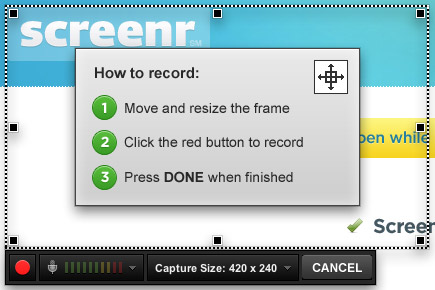](https://www.smashingmagazine.com/2009/10/07/minimizing-complexity-in-user-interfaces/) We recently faced this very challenge while designing two Web-based applications, including an enterprise-level content management system. What follows are several **techniques that have helped us streamline complex applications** into lightweight user experiences. The first weapon for fighting the villain of complexity is a hatchet. Studies have found that 80% of users use only 20% of software features. Not only are all those unused features a waste of development time, but they frequently detract rather than add value by making the application more difficult to use. Applications that try to do everything often struggle to do _anything_ well.
General Meta Tags
20- titleMinimizing Complexity In User Interfaces — Smashing Magazine
- titleClear Search
- titleBack to top
- charsetutf-8
- viewportwidth=device-width,initial-scale=1
Open Graph Meta Tags
8og:locale
en_US- og:typearticle
- og:titleMinimizing Complexity In User Interfaces — Smashing Magazine
- og:description[Minimizing Complexity In User Interfaces (via @smashingmag) -](https://www.smashingmagazine.com/2009/10/07/minimizing-complexity-in-user-interfaces/) Clean. Easy to use. User-friendly. Intuitive. This mantra is proclaimed by many but often gets lost in translation. The culprit: **complexity**. How one deals with complexity can make or break an application. A complex interface can disorient the user in a mild case and completely alienate them in an extreme case. But if you take measures first to reduce actual complexity and then to minimize perceived complexity, the user will be rewarded with a gratifying experience. [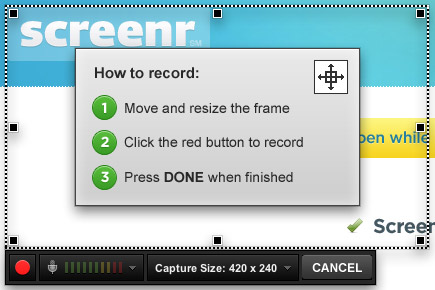](https://www.smashingmagazine.com/2009/10/07/minimizing-complexity-in-user-interfaces/) We recently faced this very challenge while designing two Web-based applications, including an enterprise-level content management system. What follows are several **techniques that have helped us streamline complex applications** into lightweight user experiences. The first weapon for fighting the villain of complexity is a hatchet. Studies have found that 80% of users use only 20% of software features. Not only are all those unused features a waste of development time, but they frequently detract rather than add value by making the application more difficult to use. Applications that try to do everything often struggle to do _anything_ well.
- og:urlhttps://www.smashingmagazine.com/2009/10/minimizing-complexity-in-user-interfaces/
Twitter Meta Tags
5- twitter:cardsummary_large_image
- twitter:description[Minimizing Complexity In User Interfaces (via @smashingmag) -](https://www.smashingmagazine.com/2009/10/07/minimizing-complexity-in-user-interfaces/) Clean. Easy to use. User-friendly. Intuitive. This mantra is proclaimed by many but often gets lost in translation. The culprit: **complexity**. How one deals with complexity can make or break an application. A complex interface can disorient the user in a mild case and completely alienate them in an extreme case. But if you take measures first to reduce actual complexity and then to minimize perceived complexity, the user will be rewarded with a gratifying experience. [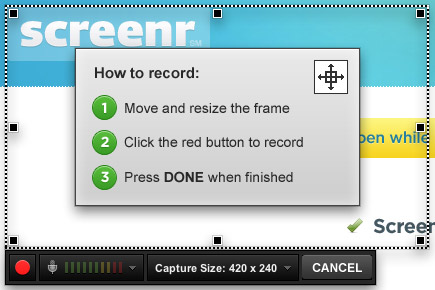](https://www.smashingmagazine.com/2009/10/07/minimizing-complexity-in-user-interfaces/) We recently faced this very challenge while designing two Web-based applications, including an enterprise-level content management system. What follows are several **techniques that have helped us streamline complex applications** into lightweight user experiences. The first weapon for fighting the villain of complexity is a hatchet. Studies have found that 80% of users use only 20% of software features. Not only are all those unused features a waste of development time, but they frequently detract rather than add value by making the application more difficult to use. Applications that try to do everything often struggle to do _anything_ well.
- twitter:titleMinimizing Complexity In User Interfaces — Smashing Magazine
- twitter:site@smashingmag
- twitter:imagehttps://archive.smashing.media/assets/344dbf88-fdf9-42bb-adb4-46f01eedd629/8e1f3909-c05b-4348-b0eb-386216fba5d7/ui.jpg
Link Tags
20- alternatehttps://www.smashingmagazine.com/feed/
- apple-touch-icon/images/favicon/apple-touch-icon.png
- canonicalhttps://www.smashingmagazine.com/2009/10/minimizing-complexity-in-user-interfaces/
- icon/images/favicon/favicon.ico
- icon/images/favicon/favicon.svg
Emails
2- [email protected]
- [email protected]?subject=Let’s talk about advertising
Links
89- http://latinotype.com
- https://37signals.com/svn/posts/1952-i-gave-a-talk-on-ui-fundamentals-for-programmers
- https://TwItTeR.CoM/intent/tweet?text=Minimizing%20Complexity%20In%20User%20Interfaces&url=https%3A%2F%2Fwww.smashingmagazine.com%2f2009%2f10%2fminimizing-complexity-in-user-interfaces%2f&via=smashingmag
- https://data.smashing.services/ball?uri=//www.linkedin.com/shareArticle?url=https://www.smashingmagazine.com%2f2009%2f10%2fminimizing-complexity-in-user-interfaces%2f&title=Minimizing%20Complexity%20In%20User%20Interfaces
- https://feedafever.com