
www.microsoft.com/store/apps/9PKT04Z7QQ72
Preview meta tags from the www.microsoft.com website.
Thumbnail
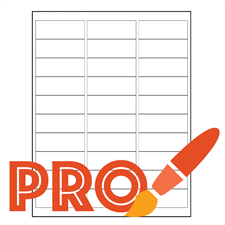
Search Engine Appearance
SimpleOne Label Maker Pro - Download and install on Windows | Microsoft Store
SimpleOne Label Maker Pro simplifies the process of creating personalized labels, offering an intuitive WYSIWYG interface with advanced features like mail merge, multi-page management and dynamic tagging. Easy WYSIWYG Interface Work directly on your selected label layout with an intuitive What You See Is What You Get label editor interface. Choose from hundreds of different label sizes and shapes, create and modify your label layout with complete visual feedback—adjust fonts, colors, and styles exactly as you want them to appear on the printed label. Powerful Mail Merge Capabilities Print hundreds of labels in minutes! Leverage robust CSV data import to integrate personalized data into your labels. Design your templates with built-in personalization tags (e.g., [FIRST_NAME], [ADDRESS1]) that auto-populate with each row of your CSV file, so you can quickly batch-create personalized labels. Manage multiple pages in one project and print large batches at once Automatically add dynamic content such as dates, timestamps, counters, and unique IDs DETAILED FEATURES ROBUST MAIL MERGE AND CSV DATA IMPORT A standout aspect of SimpleOne Label Maker Pro is its powerful mail merge capability. First, design your label with custom photos, fonts, styling, and layouts. Replace static fields (such as first name, last name, street address, phone, etc.) with personalization tags (for example, [FIRST_NAME], [LAST_NAME], [ADDRESS1], [PHONE1], full tag list available in the app). When you import a CSV file—with one row per label—the auto-generated labels follow your import template layout exactly, replacing tags with your data. This allows you to batch-create personalized labels that maintain your chosen design. MULTI-PAGE MANAGEMENT AND BATCH PROCESSING Work on multiple pages within a single project, which is particularly useful for large labeling tasks. In addition, the batch processing feature enables you to automatically generate hundreds of labels at once from your imported data, making it ideal for large mailings or shipping campaigns. ADVANCED AUTOMATION AND DYNAMIC TAGGING Beyond mail merge, the app supports advanced automation tags that can insert dynamic values into your label designs. These include dates, timestamps, sequential or random number counters, and unique identifiers. When combined with your personalization tags, automation tags ensure that every label is both dynamic and tailored. FLEXIBLE PRINTING OPTIONS AND EXTENSIVE LABEL FORMAT SUPPORT SimpleOne Label Maker Pro supports hundreds of label sizes to suit your every need, including: Address and shipping labels: Square and rectangular shaped Specialty labels: Round, oval, and arch-shaped Sheet compatibility: Letter, A4, 4"x6", Legal, and Tabloid-sized sheets You have the flexibility to print in both portrait and landscape orientations, plus rotate label sheets for “sideways” printing. An option to print gridlines on blank sheets further assists in layout alignment and quality checks. FILE SAVING OPTIONS Once your design is finalized, you can save it as a template for future reprints and editing. This makes it easy to share designs with colleagues or archive your work for later projects. NEW PRO EDITION FEATURES Multi-page editor: Manage multiple pages within one project. Flexible printing: Print in both portrait and landscape modes, with options to rotate sheets for “sideways” printing. Custom font options: Adjust default font size and style to perfectly match your design. Gridline printing: Option to print label gridlines on blank sheets for easy alignment. CSV data import: Import data in CSV format—one row per label—with built-in personalization tags (e.g., [FIRST_NAME], [ADDRESS1], etc. Full tag list available in the app.). Batch label generation: Generate personalized labels in bulk using your imported data and design layout. Advanced automation tags: Automatically add dates, timestamps, number counters, and unique identifiers to your labels. SEAMLESS TRANSITION FROM STANDARD EDITION If you are coming from SimpleOne Label Maker Standard Edition, upgrading from the Standard Edition is straightforward. Your existing label files remain fully editable, ensuring you can continue your projects without interruption while taking full advantage of the new features exclusive to the Pro version.
Bing
SimpleOne Label Maker Pro - Download and install on Windows | Microsoft Store
SimpleOne Label Maker Pro simplifies the process of creating personalized labels, offering an intuitive WYSIWYG interface with advanced features like mail merge, multi-page management and dynamic tagging. Easy WYSIWYG Interface Work directly on your selected label layout with an intuitive What You See Is What You Get label editor interface. Choose from hundreds of different label sizes and shapes, create and modify your label layout with complete visual feedback—adjust fonts, colors, and styles exactly as you want them to appear on the printed label. Powerful Mail Merge Capabilities Print hundreds of labels in minutes! Leverage robust CSV data import to integrate personalized data into your labels. Design your templates with built-in personalization tags (e.g., [FIRST_NAME], [ADDRESS1]) that auto-populate with each row of your CSV file, so you can quickly batch-create personalized labels. Manage multiple pages in one project and print large batches at once Automatically add dynamic content such as dates, timestamps, counters, and unique IDs DETAILED FEATURES ROBUST MAIL MERGE AND CSV DATA IMPORT A standout aspect of SimpleOne Label Maker Pro is its powerful mail merge capability. First, design your label with custom photos, fonts, styling, and layouts. Replace static fields (such as first name, last name, street address, phone, etc.) with personalization tags (for example, [FIRST_NAME], [LAST_NAME], [ADDRESS1], [PHONE1], full tag list available in the app). When you import a CSV file—with one row per label—the auto-generated labels follow your import template layout exactly, replacing tags with your data. This allows you to batch-create personalized labels that maintain your chosen design. MULTI-PAGE MANAGEMENT AND BATCH PROCESSING Work on multiple pages within a single project, which is particularly useful for large labeling tasks. In addition, the batch processing feature enables you to automatically generate hundreds of labels at once from your imported data, making it ideal for large mailings or shipping campaigns. ADVANCED AUTOMATION AND DYNAMIC TAGGING Beyond mail merge, the app supports advanced automation tags that can insert dynamic values into your label designs. These include dates, timestamps, sequential or random number counters, and unique identifiers. When combined with your personalization tags, automation tags ensure that every label is both dynamic and tailored. FLEXIBLE PRINTING OPTIONS AND EXTENSIVE LABEL FORMAT SUPPORT SimpleOne Label Maker Pro supports hundreds of label sizes to suit your every need, including: Address and shipping labels: Square and rectangular shaped Specialty labels: Round, oval, and arch-shaped Sheet compatibility: Letter, A4, 4"x6", Legal, and Tabloid-sized sheets You have the flexibility to print in both portrait and landscape orientations, plus rotate label sheets for “sideways” printing. An option to print gridlines on blank sheets further assists in layout alignment and quality checks. FILE SAVING OPTIONS Once your design is finalized, you can save it as a template for future reprints and editing. This makes it easy to share designs with colleagues or archive your work for later projects. NEW PRO EDITION FEATURES Multi-page editor: Manage multiple pages within one project. Flexible printing: Print in both portrait and landscape modes, with options to rotate sheets for “sideways” printing. Custom font options: Adjust default font size and style to perfectly match your design. Gridline printing: Option to print label gridlines on blank sheets for easy alignment. CSV data import: Import data in CSV format—one row per label—with built-in personalization tags (e.g., [FIRST_NAME], [ADDRESS1], etc. Full tag list available in the app.). Batch label generation: Generate personalized labels in bulk using your imported data and design layout. Advanced automation tags: Automatically add dates, timestamps, number counters, and unique identifiers to your labels. SEAMLESS TRANSITION FROM STANDARD EDITION If you are coming from SimpleOne Label Maker Standard Edition, upgrading from the Standard Edition is straightforward. Your existing label files remain fully editable, ensuring you can continue your projects without interruption while taking full advantage of the new features exclusive to the Pro version.
DuckDuckGo
SimpleOne Label Maker Pro - Download and install on Windows | Microsoft Store
SimpleOne Label Maker Pro simplifies the process of creating personalized labels, offering an intuitive WYSIWYG interface with advanced features like mail merge, multi-page management and dynamic tagging. Easy WYSIWYG Interface Work directly on your selected label layout with an intuitive What You See Is What You Get label editor interface. Choose from hundreds of different label sizes and shapes, create and modify your label layout with complete visual feedback—adjust fonts, colors, and styles exactly as you want them to appear on the printed label. Powerful Mail Merge Capabilities Print hundreds of labels in minutes! Leverage robust CSV data import to integrate personalized data into your labels. Design your templates with built-in personalization tags (e.g., [FIRST_NAME], [ADDRESS1]) that auto-populate with each row of your CSV file, so you can quickly batch-create personalized labels. Manage multiple pages in one project and print large batches at once Automatically add dynamic content such as dates, timestamps, counters, and unique IDs DETAILED FEATURES ROBUST MAIL MERGE AND CSV DATA IMPORT A standout aspect of SimpleOne Label Maker Pro is its powerful mail merge capability. First, design your label with custom photos, fonts, styling, and layouts. Replace static fields (such as first name, last name, street address, phone, etc.) with personalization tags (for example, [FIRST_NAME], [LAST_NAME], [ADDRESS1], [PHONE1], full tag list available in the app). When you import a CSV file—with one row per label—the auto-generated labels follow your import template layout exactly, replacing tags with your data. This allows you to batch-create personalized labels that maintain your chosen design. MULTI-PAGE MANAGEMENT AND BATCH PROCESSING Work on multiple pages within a single project, which is particularly useful for large labeling tasks. In addition, the batch processing feature enables you to automatically generate hundreds of labels at once from your imported data, making it ideal for large mailings or shipping campaigns. ADVANCED AUTOMATION AND DYNAMIC TAGGING Beyond mail merge, the app supports advanced automation tags that can insert dynamic values into your label designs. These include dates, timestamps, sequential or random number counters, and unique identifiers. When combined with your personalization tags, automation tags ensure that every label is both dynamic and tailored. FLEXIBLE PRINTING OPTIONS AND EXTENSIVE LABEL FORMAT SUPPORT SimpleOne Label Maker Pro supports hundreds of label sizes to suit your every need, including: Address and shipping labels: Square and rectangular shaped Specialty labels: Round, oval, and arch-shaped Sheet compatibility: Letter, A4, 4"x6", Legal, and Tabloid-sized sheets You have the flexibility to print in both portrait and landscape orientations, plus rotate label sheets for “sideways” printing. An option to print gridlines on blank sheets further assists in layout alignment and quality checks. FILE SAVING OPTIONS Once your design is finalized, you can save it as a template for future reprints and editing. This makes it easy to share designs with colleagues or archive your work for later projects. NEW PRO EDITION FEATURES Multi-page editor: Manage multiple pages within one project. Flexible printing: Print in both portrait and landscape modes, with options to rotate sheets for “sideways” printing. Custom font options: Adjust default font size and style to perfectly match your design. Gridline printing: Option to print label gridlines on blank sheets for easy alignment. CSV data import: Import data in CSV format—one row per label—with built-in personalization tags (e.g., [FIRST_NAME], [ADDRESS1], etc. Full tag list available in the app.). Batch label generation: Generate personalized labels in bulk using your imported data and design layout. Advanced automation tags: Automatically add dates, timestamps, number counters, and unique identifiers to your labels. SEAMLESS TRANSITION FROM STANDARD EDITION If you are coming from SimpleOne Label Maker Standard Edition, upgrading from the Standard Edition is straightforward. Your existing label files remain fully editable, ensuring you can continue your projects without interruption while taking full advantage of the new features exclusive to the Pro version.
General Meta Tags
18- titleSimpleOne Label Maker Pro - Download and install on Windows | Microsoft Store
- charsetutf-8
- descriptionSimpleOne Label Maker Pro simplifies the process of creating personalized labels, offering an intuitive WYSIWYG interface with advanced features like mail merge, multi-page management and dynamic tagging. Easy WYSIWYG Interface Work directly on your selected label layout with an intuitive What You See Is What You Get label editor interface. Choose from hundreds of different label sizes and shapes, create and modify your label layout with complete visual feedback—adjust fonts, colors, and styles exactly as you want them to appear on the printed label. Powerful Mail Merge Capabilities Print hundreds of labels in minutes! Leverage robust CSV data import to integrate personalized data into your labels. Design your templates with built-in personalization tags (e.g., [FIRST_NAME], [ADDRESS1]) that auto-populate with each row of your CSV file, so you can quickly batch-create personalized labels. Manage multiple pages in one project and print large batches at once Automatically add dynamic content such as dates, timestamps, counters, and unique IDs DETAILED FEATURES ROBUST MAIL MERGE AND CSV DATA IMPORT A standout aspect of SimpleOne Label Maker Pro is its powerful mail merge capability. First, design your label with custom photos, fonts, styling, and layouts. Replace static fields (such as first name, last name, street address, phone, etc.) with personalization tags (for example, [FIRST_NAME], [LAST_NAME], [ADDRESS1], [PHONE1], full tag list available in the app). When you import a CSV file—with one row per label—the auto-generated labels follow your import template layout exactly, replacing tags with your data. This allows you to batch-create personalized labels that maintain your chosen design. MULTI-PAGE MANAGEMENT AND BATCH PROCESSING Work on multiple pages within a single project, which is particularly useful for large labeling tasks. In addition, the batch processing feature enables you to automatically generate hundreds of labels at once from your imported data, making it ideal for large mailings or shipping campaigns. ADVANCED AUTOMATION AND DYNAMIC TAGGING Beyond mail merge, the app supports advanced automation tags that can insert dynamic values into your label designs. These include dates, timestamps, sequential or random number counters, and unique identifiers. When combined with your personalization tags, automation tags ensure that every label is both dynamic and tailored. FLEXIBLE PRINTING OPTIONS AND EXTENSIVE LABEL FORMAT SUPPORT SimpleOne Label Maker Pro supports hundreds of label sizes to suit your every need, including: Address and shipping labels: Square and rectangular shaped Specialty labels: Round, oval, and arch-shaped Sheet compatibility: Letter, A4, 4"x6", Legal, and Tabloid-sized sheets You have the flexibility to print in both portrait and landscape orientations, plus rotate label sheets for “sideways” printing. An option to print gridlines on blank sheets further assists in layout alignment and quality checks. FILE SAVING OPTIONS Once your design is finalized, you can save it as a template for future reprints and editing. This makes it easy to share designs with colleagues or archive your work for later projects. NEW PRO EDITION FEATURES Multi-page editor: Manage multiple pages within one project. Flexible printing: Print in both portrait and landscape modes, with options to rotate sheets for “sideways” printing. Custom font options: Adjust default font size and style to perfectly match your design. Gridline printing: Option to print label gridlines on blank sheets for easy alignment. CSV data import: Import data in CSV format—one row per label—with built-in personalization tags (e.g., [FIRST_NAME], [ADDRESS1], etc. Full tag list available in the app.). Batch label generation: Generate personalized labels in bulk using your imported data and design layout. Advanced automation tags: Automatically add dates, timestamps, number counters, and unique identifiers to your labels. SEAMLESS TRANSITION FROM STANDARD EDITION If you are coming from SimpleOne Label Maker Standard Edition, upgrading from the Standard Edition is straightforward. Your existing label files remain fully editable, ensuring you can continue your projects without interruption while taking full advantage of the new features exclusive to the Pro version.
- viewportviewport-fit=cover, width=device-width, initial-scale=1.0
- msvalidate.01278E7916AAA9095109F255AE133C94FE
Open Graph Meta Tags
8- og:site_nameMicrosoft Store - Download apps, games & more for your Windows PC
- og:typewebsite
- og:titleSimpleOne Label Maker Pro - Download and install on Windows | Microsoft Store
- og:descriptionSimpleOne Label Maker Pro simplifies the process of creating personalized labels, offering an intuitive WYSIWYG interface with advanced features like mail merge, multi-page management and dynamic tagging. Easy WYSIWYG Interface Work directly on your selected label layout with an intuitive What You See Is What You Get label editor interface. Choose from hundreds of different label sizes and shapes, create and modify your label layout with complete visual feedback—adjust fonts, colors, and styles exactly as you want them to appear on the printed label. Powerful Mail Merge Capabilities Print hundreds of labels in minutes! Leverage robust CSV data import to integrate personalized data into your labels. Design your templates with built-in personalization tags (e.g., [FIRST_NAME], [ADDRESS1]) that auto-populate with each row of your CSV file, so you can quickly batch-create personalized labels. Manage multiple pages in one project and print large batches at once Automatically add dynamic content such as dates, timestamps, counters, and unique IDs DETAILED FEATURES ROBUST MAIL MERGE AND CSV DATA IMPORT A standout aspect of SimpleOne Label Maker Pro is its powerful mail merge capability. First, design your label with custom photos, fonts, styling, and layouts. Replace static fields (such as first name, last name, street address, phone, etc.) with personalization tags (for example, [FIRST_NAME], [LAST_NAME], [ADDRESS1], [PHONE1], full tag list available in the app). When you import a CSV file—with one row per label—the auto-generated labels follow your import template layout exactly, replacing tags with your data. This allows you to batch-create personalized labels that maintain your chosen design. MULTI-PAGE MANAGEMENT AND BATCH PROCESSING Work on multiple pages within a single project, which is particularly useful for large labeling tasks. In addition, the batch processing feature enables you to automatically generate hundreds of labels at once from your imported data, making it ideal for large mailings or shipping campaigns. ADVANCED AUTOMATION AND DYNAMIC TAGGING Beyond mail merge, the app supports advanced automation tags that can insert dynamic values into your label designs. These include dates, timestamps, sequential or random number counters, and unique identifiers. When combined with your personalization tags, automation tags ensure that every label is both dynamic and tailored. FLEXIBLE PRINTING OPTIONS AND EXTENSIVE LABEL FORMAT SUPPORT SimpleOne Label Maker Pro supports hundreds of label sizes to suit your every need, including: Address and shipping labels: Square and rectangular shaped Specialty labels: Round, oval, and arch-shaped Sheet compatibility: Letter, A4, 4"x6", Legal, and Tabloid-sized sheets You have the flexibility to print in both portrait and landscape orientations, plus rotate label sheets for “sideways” printing. An option to print gridlines on blank sheets further assists in layout alignment and quality checks. FILE SAVING OPTIONS Once your design is finalized, you can save it as a template for future reprints and editing. This makes it easy to share designs with colleagues or archive your work for later projects. NEW PRO EDITION FEATURES Multi-page editor: Manage multiple pages within one project. Flexible printing: Print in both portrait and landscape modes, with options to rotate sheets for “sideways” printing. Custom font options: Adjust default font size and style to perfectly match your design. Gridline printing: Option to print label gridlines on blank sheets for easy alignment. CSV data import: Import data in CSV format—one row per label—with built-in personalization tags (e.g., [FIRST_NAME], [ADDRESS1], etc. Full tag list available in the app.). Batch label generation: Generate personalized labels in bulk using your imported data and design layout. Advanced automation tags: Automatically add dates, timestamps, number counters, and unique identifiers to your labels. SEAMLESS TRANSITION FROM STANDARD EDITION If you are coming from SimpleOne Label Maker Standard Edition, upgrading from the Standard Edition is straightforward. Your existing label files remain fully editable, ensuring you can continue your projects without interruption while taking full advantage of the new features exclusive to the Pro version.
- og:imagehttps://store-images.s-microsoft.com/image/apps.19509.14256026323390507.ed545513-6658-4511-9c81-cd75d0249bbf.7455ff30-59f3-4da4-8ed3-8e128504ec65
Twitter Meta Tags
5- twitter:cardsummary
- twitter:site@MicrosoftStore
- twitter:titleSimpleOne Label Maker Pro - Download and install on Windows | Microsoft Store
- twitter:descriptionSimpleOne Label Maker Pro simplifies the process of creating personalized labels, offering an intuitive WYSIWYG interface with advanced features like mail merge, multi-page management and dynamic tagging. Easy WYSIWYG Interface Work directly on your selected label layout with an intuitive What You See Is What You Get label editor interface. Choose from hundreds of different label sizes and shapes, create and modify your label layout with complete visual feedback—adjust fonts, colors, and styles exactly as you want them to appear on the printed label. Powerful Mail Merge Capabilities Print hundreds of labels in minutes! Leverage robust CSV data import to integrate personalized data into your labels. Design your templates with built-in personalization tags (e.g., [FIRST_NAME], [ADDRESS1]) that auto-populate with each row of your CSV file, so you can quickly batch-create personalized labels. Manage multiple pages in one project and print large batches at once Automatically add dynamic content such as dates, timestamps, counters, and unique IDs DETAILED FEATURES ROBUST MAIL MERGE AND CSV DATA IMPORT A standout aspect of SimpleOne Label Maker Pro is its powerful mail merge capability. First, design your label with custom photos, fonts, styling, and layouts. Replace static fields (such as first name, last name, street address, phone, etc.) with personalization tags (for example, [FIRST_NAME], [LAST_NAME], [ADDRESS1], [PHONE1], full tag list available in the app). When you import a CSV file—with one row per label—the auto-generated labels follow your import template layout exactly, replacing tags with your data. This allows you to batch-create personalized labels that maintain your chosen design. MULTI-PAGE MANAGEMENT AND BATCH PROCESSING Work on multiple pages within a single project, which is particularly useful for large labeling tasks. In addition, the batch processing feature enables you to automatically generate hundreds of labels at once from your imported data, making it ideal for large mailings or shipping campaigns. ADVANCED AUTOMATION AND DYNAMIC TAGGING Beyond mail merge, the app supports advanced automation tags that can insert dynamic values into your label designs. These include dates, timestamps, sequential or random number counters, and unique identifiers. When combined with your personalization tags, automation tags ensure that every label is both dynamic and tailored. FLEXIBLE PRINTING OPTIONS AND EXTENSIVE LABEL FORMAT SUPPORT SimpleOne Label Maker Pro supports hundreds of label sizes to suit your every need, including: Address and shipping labels: Square and rectangular shaped Specialty labels: Round, oval, and arch-shaped Sheet compatibility: Letter, A4, 4"x6", Legal, and Tabloid-sized sheets You have the flexibility to print in both portrait and landscape orientations, plus rotate label sheets for “sideways” printing. An option to print gridlines on blank sheets further assists in layout alignment and quality checks. FILE SAVING OPTIONS Once your design is finalized, you can save it as a template for future reprints and editing. This makes it easy to share designs with colleagues or archive your work for later projects. NEW PRO EDITION FEATURES Multi-page editor: Manage multiple pages within one project. Flexible printing: Print in both portrait and landscape modes, with options to rotate sheets for “sideways” printing. Custom font options: Adjust default font size and style to perfectly match your design. Gridline printing: Option to print label gridlines on blank sheets for easy alignment. CSV data import: Import data in CSV format—one row per label—with built-in personalization tags (e.g., [FIRST_NAME], [ADDRESS1], etc. Full tag list available in the app.). Batch label generation: Generate personalized labels in bulk using your imported data and design layout. Advanced automation tags: Automatically add dates, timestamps, number counters, and unique identifiers to your labels. SEAMLESS TRANSITION FROM STANDARD EDITION If you are coming from SimpleOne Label Maker Standard Edition, upgrading from the Standard Edition is straightforward. Your existing label files remain fully editable, ensuring you can continue your projects without interruption while taking full advantage of the new features exclusive to the Pro version.
- twitter:imagehttps://store-images.s-microsoft.com/image/apps.19509.14256026323390507.ed545513-6658-4511-9c81-cd75d0249bbf.7455ff30-59f3-4da4-8ed3-8e128504ec65
Link Tags
10- canonicalhttps://apps.microsoft.com/detail/9pkt04z7qq72?hl=en-US&gl=US
- manifest/manifest.webmanifest
- preconnecthttps://images-eds-ssl.xboxlive.com
- preconnecthttps://store-images.s-microsoft.com
- preconnecthttps://sparkcdneus2.azureedge.net
Website Locales
83af-ZA
https://apps.microsoft.com/detail/9pkt04z7qq72?hl=af-ZA&gl=ZAam-ET
https://apps.microsoft.com/detail/9pkt04z7qq72?hl=am-ET&gl=ETar-SA
https://apps.microsoft.com/detail/9pkt04z7qq72?hl=ar-SA&gl=SAas-IN
https://apps.microsoft.com/detail/9pkt04z7qq72?hl=as-IN&gl=INaz-Latn-AZ
https://apps.microsoft.com/detail/9pkt04z7qq72?hl=az-Latn-AZ&gl=AZ