blog.bartekr.net/2020/05/04/adding-a-new-task-in-tfs-using-c
Preview meta tags from the blog.bartekr.net website.
Linked Hostnames
11- 15 links toblog.bartekr.net
- 7 links togithub.com
- 1 link tobrinf.wordpress.com
- 1 link todocs.microsoft.com
- 1 link togohugo.io
- 1 link tojimmycai.com
- 1 link tostackoverflow.com
- 1 link towww.newtonsoft.com
Thumbnail
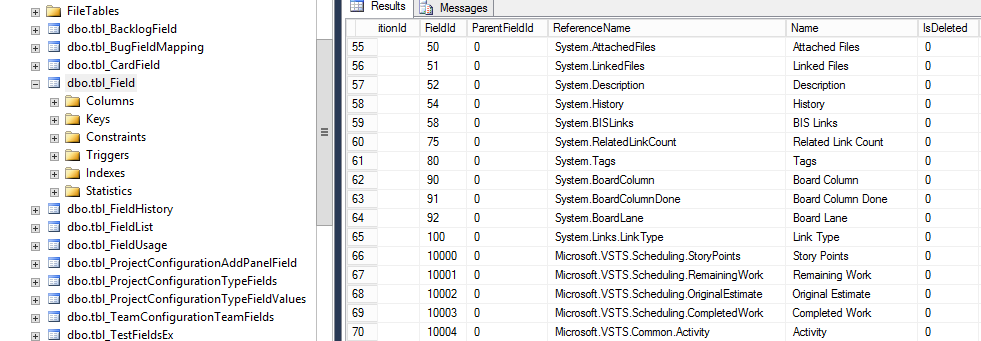
Search Engine Appearance
Adding a new Task in TFS using C#
An assignment: using data from the Excel file (sample data below) insert them into TFS (on-premises). Automatically. Start. You have three months from now. Or a few hours.\nThe original spreadsheet contains 16 records - the header and 15 tasks with 11 columns (skipped here, 8 is enough).\nWork item type Title Activity Area Path Assigned To Description Original Estimate Completed Work Task Title1 Requirements Proj1\\Team1 P Name1 Description 1 10 10 Task Title2 Maintenance Proj1\\Team1 P Name2 Description 2 5 5 Additionally, the tasks should be assigned to the designated User Story: http://tfsserveraddress/tfs/CollectionName/ProjectName/_workitems/edit/12345 and the Sprint "\\Current\\Sprint 3".\n
Bing
Adding a new Task in TFS using C#
An assignment: using data from the Excel file (sample data below) insert them into TFS (on-premises). Automatically. Start. You have three months from now. Or a few hours.\nThe original spreadsheet contains 16 records - the header and 15 tasks with 11 columns (skipped here, 8 is enough).\nWork item type Title Activity Area Path Assigned To Description Original Estimate Completed Work Task Title1 Requirements Proj1\\Team1 P Name1 Description 1 10 10 Task Title2 Maintenance Proj1\\Team1 P Name2 Description 2 5 5 Additionally, the tasks should be assigned to the designated User Story: http://tfsserveraddress/tfs/CollectionName/ProjectName/_workitems/edit/12345 and the Sprint "\\Current\\Sprint 3".\n
DuckDuckGo
Adding a new Task in TFS using C#
An assignment: using data from the Excel file (sample data below) insert them into TFS (on-premises). Automatically. Start. You have three months from now. Or a few hours.\nThe original spreadsheet contains 16 records - the header and 15 tasks with 11 columns (skipped here, 8 is enough).\nWork item type Title Activity Area Path Assigned To Description Original Estimate Completed Work Task Title1 Requirements Proj1\\Team1 P Name1 Description 1 10 10 Task Title2 Maintenance Proj1\\Team1 P Name2 Description 2 5 5 Additionally, the tasks should be assigned to the designated User Story: http://tfsserveraddress/tfs/CollectionName/ProjectName/_workitems/edit/12345 and the Sprint "\\Current\\Sprint 3".\n
General Meta Tags
9- titleAdding a new Task in TFS using C#
- charsetutf-8
- viewportwidth=device-width, initial-scale=1
- descriptionAn assignment: using data from the Excel file (sample data below) insert them into TFS (on-premises). Automatically. Start. You have three months from now. Or a few hours.\nThe original spreadsheet contains 16 records - the header and 15 tasks with 11 columns (skipped here, 8 is enough).\nWork item type Title Activity Area Path Assigned To Description Original Estimate Completed Work Task Title1 Requirements Proj1\\Team1 P Name1 Description 1 10 10 Task Title2 Maintenance Proj1\\Team1 P Name2 Description 2 5 5 Additionally, the tasks should be assigned to the designated User Story: http://tfsserveraddress/tfs/CollectionName/ProjectName/_workitems/edit/12345 and the Sprint "\\Current\\Sprint 3".\n
- article:sectionPost
Open Graph Meta Tags
6- og:titleAdding a new Task in TFS using C#
- og:descriptionAn assignment: using data from the Excel file (sample data below) insert them into TFS (on-premises). Automatically. Start. You have three months from now. Or a few hours.\nThe original spreadsheet contains 16 records - the header and 15 tasks with 11 columns (skipped here, 8 is enough).\nWork item type Title Activity Area Path Assigned To Description Original Estimate Completed Work Task Title1 Requirements Proj1\\Team1 P Name1 Description 1 10 10 Task Title2 Maintenance Proj1\\Team1 P Name2 Description 2 5 5 Additionally, the tasks should be assigned to the designated User Story: http://tfsserveraddress/tfs/CollectionName/ProjectName/_workitems/edit/12345 and the Sprint "\\Current\\Sprint 3".\n
- og:urlhttps://blog.bartekr.net/2020/05/04/adding-a-new-task-in-tfs-using-c/
- og:site_nameBartekR
- og:typearticle
Twitter Meta Tags
4- twitter:titleAdding a new Task in TFS using C#
- twitter:descriptionAn assignment: using data from the Excel file (sample data below) insert them into TFS (on-premises). Automatically. Start. You have three months from now. Or a few hours.\nThe original spreadsheet contains 16 records - the header and 15 tasks with 11 columns (skipped here, 8 is enough).\nWork item type Title Activity Area Path Assigned To Description Original Estimate Completed Work Task Title1 Requirements Proj1\\Team1 P Name1 Description 1 10 10 Task Title2 Maintenance Proj1\\Team1 P Name2 Description 2 5 5 Additionally, the tasks should be assigned to the designated User Story: http://tfsserveraddress/tfs/CollectionName/ProjectName/_workitems/edit/12345 and the Sprint "\\Current\\Sprint 3".\n
- twitter:cardsummary_large_image
- twitter:imagehttps://blog.bartekr.net/2020/05/04/adding-a-new-task-in-tfs-using-c/images/tbl_Field.png
Link Tags
5- canonicalhttps://blog.bartekr.net/2020/05/04/adding-a-new-task-in-tfs-using-c/
- shortcut icon/favicon.ico
- stylesheet/scss/style.min.e8c7fca7d1c9294aa7a4f3426c225ee26540f7d94e39be0b5a4a5c8a49ca5a25.css
- stylesheethttps://cdn.jsdelivr.net/npm/[email protected]/dist/default-skin/default-skin.min.css
- stylesheethttps://cdn.jsdelivr.net/npm/[email protected]/dist/photoswipe.min.css
Links
31- http://blog.bartekr.net/wp-content/uploads/2020/05/AzureDevOpsWorkItemFieldExample.png
- https://blog.bartekr.net
- https://blog.bartekr.net/2018/06/15/executing-ssisunit-tests-in-mstest-framework
- https://blog.bartekr.net/2020/05/04/adding-a-new-task-in-tfs-using-c
- https://blog.bartekr.net/about