boltex.github.io/leojs/docs/getting-started/installing
Preview meta tags from the boltex.github.io website.
Linked Hostnames
7- 10 links toboltex.github.io
- 2 links tocode.visualstudio.com
- 1 link togithub.com
- 1 link tomarketplace.visualstudio.com
- 1 link toopen-vsx.org
- 1 link tovscodium.com
- 1 link towww.youtube.com
Thumbnail
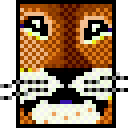
Search Engine Appearance
Installing LeoJS | LeoJS
LeoJS is implemented as a Visual Studio Code (VSCode or VSCodium) extension, and uses its UI expose all of Leo's fundamental functionality. So head over to code.visualstudio.com or vscodium.com first to download either of those if not already present on your system.
Bing
Installing LeoJS | LeoJS
LeoJS is implemented as a Visual Studio Code (VSCode or VSCodium) extension, and uses its UI expose all of Leo's fundamental functionality. So head over to code.visualstudio.com or vscodium.com first to download either of those if not already present on your system.
DuckDuckGo
Installing LeoJS | LeoJS
LeoJS is implemented as a Visual Studio Code (VSCode or VSCodium) extension, and uses its UI expose all of Leo's fundamental functionality. So head over to code.visualstudio.com or vscodium.com first to download either of those if not already present on your system.
General Meta Tags
11- titleInstalling LeoJS | LeoJS
- charsetUTF-8
- generatorDocusaurus v3.5.2
- viewportwidth=device-width,initial-scale=1
- docusaurus_localeen
Open Graph Meta Tags
5- og:imagehttps://boltex.github.io/leojs/img/leojs-social-card.png
- og:urlhttps://boltex.github.io/leojs/docs/getting-started/installing
- og:localeen
- og:titleInstalling LeoJS | LeoJS
- og:descriptionLeoJS is implemented as a Visual Studio Code (VSCode or VSCodium) extension, and uses its UI expose all of Leo's fundamental functionality. So head over to code.visualstudio.com or vscodium.com first to download either of those if not already present on your system.
Twitter Meta Tags
2- twitter:cardsummary_large_image
- twitter:imagehttps://boltex.github.io/leojs/img/leojs-social-card.png
Item Prop Meta Tags
1- position1
Link Tags
7- canonicalhttps://boltex.github.io/leojs/docs/getting-started/installing
- icon/leojs/img/favicon.ico
- preconnecthttps://3O12YAXPHG-dsn.algolia.net
- preconnecthttps://www.google-analytics.com
- preconnecthttps://www.googletagmanager.com
Website Locales
2en
https://boltex.github.io/leojs/docs/getting-started/installingx-default
https://boltex.github.io/leojs/docs/getting-started/installing
Links
17- https://boltex.github.io/leojs
- https://boltex.github.io/leojs/docs/advanced-topics/scripting-guide
- https://boltex.github.io/leojs/docs/appendices/format-of-leo-files
- https://boltex.github.io/leojs/docs/getting-started/installing
- https://boltex.github.io/leojs/docs/getting-started/introduction