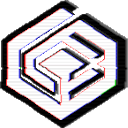
codeweavers.helpjuice.com/cn_CN/installing-crossover-linux
Preview meta tags from the codeweavers.helpjuice.com website.
Linked Hostnames
8- 33 links towww.codeweavers.com
- 10 links tocodeweavers.helpjuice.com
- 1 link todiscord.gg
- 1 link towww.facebook.com
- 1 link towww.instagram.com
- 1 link towww.linkedin.com
- 1 link towww.twitter.com
- 1 link towww.youtube.com
Search Engine Appearance
https://codeweavers.helpjuice.com/cn_CN/installing-crossover-linux
如何安装 CrossOver Linux
安装 CrossOver Linux Ubuntu, Mint, Debian (.deb) 图形界面安装 请从 我的下载 页面下载 CrossOver .deb 安装包。右键单击 .deb 文件,然后选择 使用其他方式打开 > GDebi软件包安装程序 终端安装 打开终端会话窗口,进入 .deb
Bing
如何安装 CrossOver Linux
https://codeweavers.helpjuice.com/cn_CN/installing-crossover-linux
安装 CrossOver Linux Ubuntu, Mint, Debian (.deb) 图形界面安装 请从 我的下载 页面下载 CrossOver .deb 安装包。右键单击 .deb 文件,然后选择 使用其他方式打开 > GDebi软件包安装程序 终端安装 打开终端会话窗口,进入 .deb
DuckDuckGo
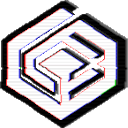 https://codeweavers.helpjuice.com/cn_CN/installing-crossover-linux
https://codeweavers.helpjuice.com/cn_CN/installing-crossover-linux如何安装 CrossOver Linux
安装 CrossOver Linux Ubuntu, Mint, Debian (.deb) 图形界面安装 请从 我的下载 页面下载 CrossOver .deb 安装包。右键单击 .deb 文件,然后选择 使用其他方式打开 > GDebi软件包安装程序 终端安装 打开终端会话窗口,进入 .deb
General Meta Tags
22- title如何安装 CrossOver Linux - CodeWeavers
- og:imagehttps://static.helpjuice.com/helpjuice_production/uploads/question/preview_image/16211/2548616/preview-0ece337f06f8fdd57da575f8c09c2c9620250424-2-opr9lb.png
- charsetUTF-8
- X-UA-CompatibleIE=edge,chrome=1
- viewportwidth=device-width, initial-scale=1
Open Graph Meta Tags
5- og:title如何安装 CrossOver Linux
- og:typewebsite
- og:urlhttps://support.codeweavers.com/linux-knowledge-base/installing-crossover-linux
- og:description安装 CrossOver Linux Ubuntu, Mint, Debian (.deb) 图形界面安装 请从 我的下载 页面下载 CrossOver .deb 安装包。右键单击 .deb 文件,然后选择 使用其他方式打开 > GDebi软件包安装程序 终端安装 打开终端会话窗口,进入 .deb
- og:site_nameCodeWeavers
Twitter Meta Tags
4- twitter:cardsummary_large_image
- twitter:title如何安装 CrossOver Linux
- twitter:description安装 CrossOver Linux Ubuntu, Mint, Debian (.deb) 图形界面安装 请从 我的下载 页面下载 CrossOver .deb 安装包。右键单击 .deb 文件,然后选择 使用其他方式打开 > GDebi软件包安装程序 终端安装 打开终端会话窗口,进入 .deb
- twitter:image:srchttps://support.codeweavers.comhttps://static.helpjuice.com/helpjuice_production/uploads/upload/image/16211/3516415/1695923632193-gdebi.png
Link Tags
8- shortcut iconhttps://static.helpjuice.com/helpjuice_production/uploads/upload/image/16211/3526403/cw_logo_128.png
- stylesheethttps://s3.amazonaws.com/assets.helpjuice.com/fontawesome/css/all.min.css
- stylesheethttps://helpjuice-static.s3.amazonaws.com/assets.helpjuice.com/country-flags/flags.min.css
- stylesheethttps://cdnjs.cloudflare.com/ajax/libs/bootstrap/4.6.1/css/bootstrap.min.css
- stylesheethttps://cdnjs.cloudflare.com/ajax/libs/bootswatch/4.6.1/darkly/bootstrap.min.css
Links
49- https://codeweavers.helpjuice.com
- https://codeweavers.helpjuice.com/authors/1266281
- https://codeweavers.helpjuice.com/cn_CN/installing-crossover-linux
- https://codeweavers.helpjuice.com/cn_CN/linux-knowledge-base
- https://codeweavers.helpjuice.com/cn_CN/linux-knowledge-base/2-installing-a-listed-application