commonplacezines.substack.com/p/beyond-mini-zines-a-zine-size-guide/comment/132893779
Preview meta tags from the commonplacezines.substack.com website.
Linked Hostnames
2Thumbnail
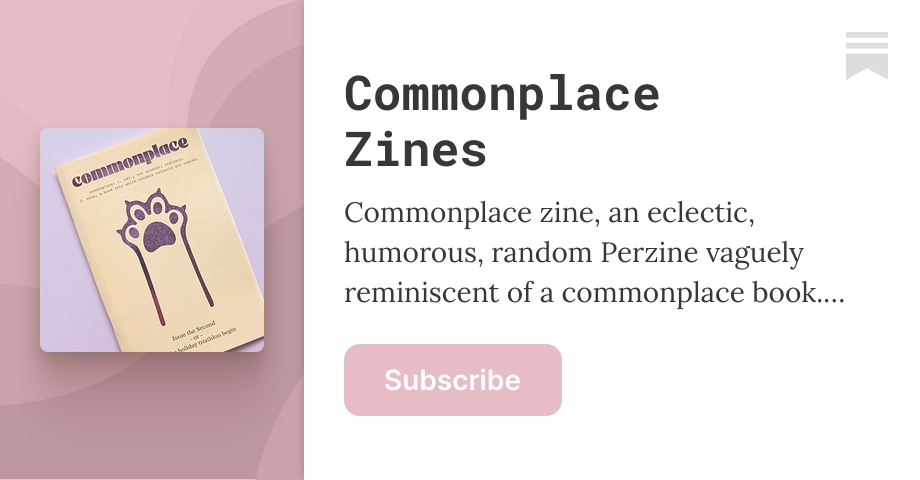
Search Engine Appearance
Brigitte on Commonplace Zines
You're so welcome! Personally, I use Canva, but that's after a very long time doing the traditional cut/paste/copy. I you take a blank piece of paper and pre-fold it, then number the pages, when you unfold it you can easily see where the pages go. You can either print your pages to fit the template, glue them in, and photocopy it; or, you can create a document in Canva and "paste" the pages in digitally (flipping them upside down in Canva is easy). You can see what that looks like in my previous post (the free mini zine). I hope this helps!
Bing
Brigitte on Commonplace Zines
You're so welcome! Personally, I use Canva, but that's after a very long time doing the traditional cut/paste/copy. I you take a blank piece of paper and pre-fold it, then number the pages, when you unfold it you can easily see where the pages go. You can either print your pages to fit the template, glue them in, and photocopy it; or, you can create a document in Canva and "paste" the pages in digitally (flipping them upside down in Canva is easy). You can see what that looks like in my previous post (the free mini zine). I hope this helps!
DuckDuckGo
Brigitte on Commonplace Zines
You're so welcome! Personally, I use Canva, but that's after a very long time doing the traditional cut/paste/copy. I you take a blank piece of paper and pre-fold it, then number the pages, when you unfold it you can easily see where the pages go. You can either print your pages to fit the template, glue them in, and photocopy it; or, you can create a document in Canva and "paste" the pages in digitally (flipping them upside down in Canva is easy). You can see what that looks like in my previous post (the free mini zine). I hope this helps!
General Meta Tags
17- titleComments - Beyond Mini Zines: A Zine Size Guide
- title
- title
- title
- title
Open Graph Meta Tags
7- og:urlhttps://commonplacezines.substack.com/p/beyond-mini-zines-a-zine-size-guide/comment/132893779
- og:imagehttps://substackcdn.com/image/fetch/$s_!gjDU!,f_auto,q_auto:best,fl_progressive:steep/https%3A%2F%2Fcommonplacezines.substack.com%2Ftwitter%2Fsubscribe-card.jpg%3Fv%3D-957593556%26version%3D9
- og:typearticle
- og:titleBrigitte on Commonplace Zines
- og:descriptionYou're so welcome! Personally, I use Canva, but that's after a very long time doing the traditional cut/paste/copy. I you take a blank piece of paper and pre-fold it, then number the pages, when you unfold it you can easily see where the pages go. You can either print your pages to fit the template, glue them in, and photocopy it; or, you can create a document in Canva and "paste" the pages in digitally (flipping them upside down in Canva is easy). You can see what that looks like in my previous post (the free mini zine). I hope this helps!
Twitter Meta Tags
8- twitter:imagehttps://substackcdn.com/image/fetch/$s_!gjDU!,f_auto,q_auto:best,fl_progressive:steep/https%3A%2F%2Fcommonplacezines.substack.com%2Ftwitter%2Fsubscribe-card.jpg%3Fv%3D-957593556%26version%3D9
- twitter:cardsummary_large_image
- twitter:label1Likes
- twitter:data11
- twitter:label2Replies
Link Tags
31- alternate/feed
- apple-touch-iconhttps://substackcdn.com/image/fetch/$s_!8rmh!,f_auto,q_auto:good,fl_progressive:steep/https%3A%2F%2Fsubstack-post-media.s3.amazonaws.com%2Fpublic%2Fimages%2Fbc289ef0-6101-4c31-8d65-436096713bcc%2Fapple-touch-icon-57x57.png
- apple-touch-iconhttps://substackcdn.com/image/fetch/$s_!wvrd!,f_auto,q_auto:good,fl_progressive:steep/https%3A%2F%2Fsubstack-post-media.s3.amazonaws.com%2Fpublic%2Fimages%2Fbc289ef0-6101-4c31-8d65-436096713bcc%2Fapple-touch-icon-60x60.png
- apple-touch-iconhttps://substackcdn.com/image/fetch/$s_!XWaf!,f_auto,q_auto:good,fl_progressive:steep/https%3A%2F%2Fsubstack-post-media.s3.amazonaws.com%2Fpublic%2Fimages%2Fbc289ef0-6101-4c31-8d65-436096713bcc%2Fapple-touch-icon-72x72.png
- apple-touch-iconhttps://substackcdn.com/image/fetch/$s_!hxTg!,f_auto,q_auto:good,fl_progressive:steep/https%3A%2F%2Fsubstack-post-media.s3.amazonaws.com%2Fpublic%2Fimages%2Fbc289ef0-6101-4c31-8d65-436096713bcc%2Fapple-touch-icon-76x76.png
Links
13- https://commonplacezines.substack.com
- https://commonplacezines.substack.com/p/beyond-mini-zines-a-zine-size-guide/comment/132893779
- https://commonplacezines.substack.com/p/beyond-mini-zines-a-zine-size-guide/comments#comment-132893779
- https://substack.com
- https://substack.com/@commonplacezines/note/c-132893779