demos.themeselection.com/jetship-nextjs-starter-kit-documentation/docs/faqs/how-to-clear-browser-cache
Preview meta tags from the demos.themeselection.com website.
Linked Hostnames
5- 10 links todemos.themeselection.com
- 4 links tothemeselection.com
- 1 link tochromewebstore.google.com
- 1 link tojetship-nextjs-saas-boilerplate-demo.vercel.app
- 1 link towww.leadshook.com
Thumbnail
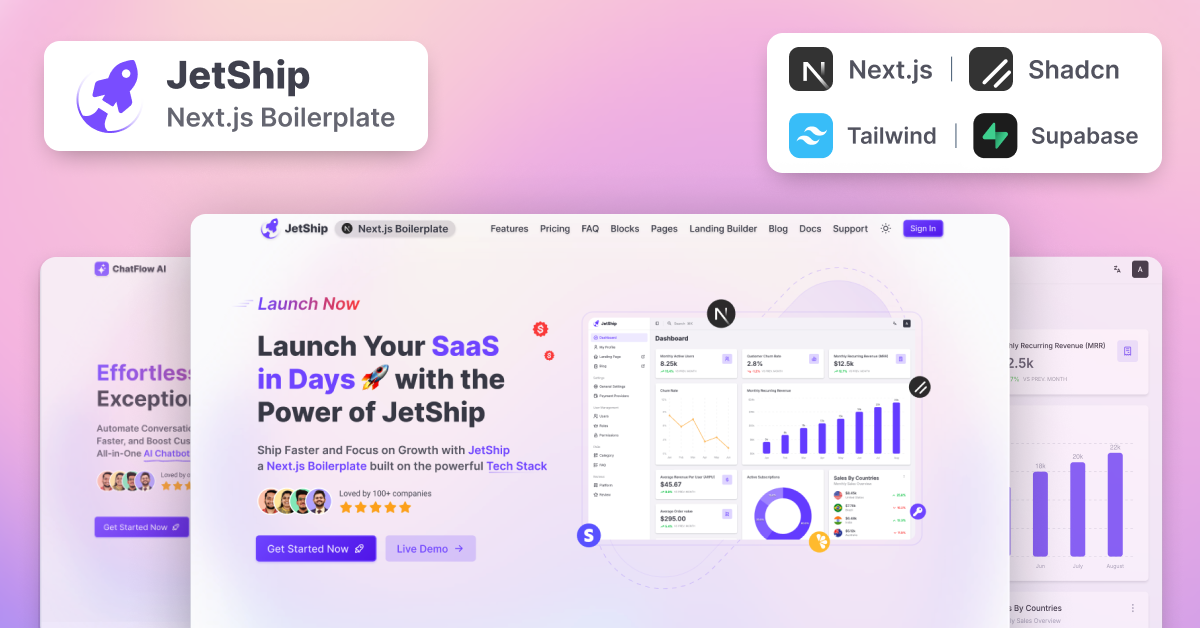
Search Engine Appearance
How to clear browser cache? | JetShip - Next.js SaaS Starter Kit Documentation
Clearing your browser cache is an essential step in troubleshooting and ensuring an optimal browsing experience. It helps in loading the most recent version of web pages and can resolve issues related to outdated content. Different browsers have their own specific methods to clear the cache.
Bing
How to clear browser cache? | JetShip - Next.js SaaS Starter Kit Documentation
Clearing your browser cache is an essential step in troubleshooting and ensuring an optimal browsing experience. It helps in loading the most recent version of web pages and can resolve issues related to outdated content. Different browsers have their own specific methods to clear the cache.
DuckDuckGo
How to clear browser cache? | JetShip - Next.js SaaS Starter Kit Documentation
Clearing your browser cache is an essential step in troubleshooting and ensuring an optimal browsing experience. It helps in loading the most recent version of web pages and can resolve issues related to outdated content. Different browsers have their own specific methods to clear the cache.
General Meta Tags
11- titleHow to clear browser cache? | JetShip - Next.js SaaS Starter Kit Documentation
- charsetUTF-8
- generatorDocusaurus v3.5.2
- viewportwidth=device-width,initial-scale=1
- docusaurus_localeen
Open Graph Meta Tags
5- og:imagehttps://cdn.themeselection.com/ts-assets/jetship/jetship-nextjs-starter-kit/marketing/jetship-nextjs-starter-kit-smm.png
- og:urlhttps://demos.themeselection.com/jetship-nextjs-starter-kit-documentation/docs/faqs/how-to-clear-browser-cache
- og:localeen
- og:titleHow to clear browser cache? | JetShip - Next.js SaaS Starter Kit Documentation
- og:descriptionClearing your browser cache is an essential step in troubleshooting and ensuring an optimal browsing experience. It helps in loading the most recent version of web pages and can resolve issues related to outdated content. Different browsers have their own specific methods to clear the cache.
Twitter Meta Tags
2- twitter:cardsummary_large_image
- twitter:imagehttps://cdn.themeselection.com/ts-assets/jetship/jetship-nextjs-starter-kit/marketing/jetship-nextjs-starter-kit-smm.png
Item Prop Meta Tags
1- position1
Link Tags
8- alternate/jetship-nextjs-starter-kit-documentation/articles/rss.xml
- alternate/jetship-nextjs-starter-kit-documentation/articles/atom.xml
- canonicalhttps://demos.themeselection.com/jetship-nextjs-starter-kit-documentation/docs/faqs/how-to-clear-browser-cache
- icon/jetship-nextjs-starter-kit-documentation/images/favicon.ico
- preconnecthttps://fonts.googleapis.com
Website Locales
2en
https://demos.themeselection.com/jetship-nextjs-starter-kit-documentation/docs/faqs/how-to-clear-browser-cachex-default
https://demos.themeselection.com/jetship-nextjs-starter-kit-documentation/docs/faqs/how-to-clear-browser-cache
Links
17- https://chromewebstore.google.com/detail/clear-site-data/aihgofjefdlhpnmeakpnjjeajofpcbhj
- https://demos.themeselection.com/jetship-nextjs-starter-kit
- https://demos.themeselection.com/jetship-nextjs-starter-kit-documentation
- https://demos.themeselection.com/jetship-nextjs-starter-kit-documentation/articles
- https://demos.themeselection.com/jetship-nextjs-starter-kit-documentation/docs/faqs/how-to-clear-browser-cache