docs.athemes.com/article/add-a-background-image-to-your-website
Preview meta tags from the docs.athemes.com website.
Linked Hostnames
2Thumbnail
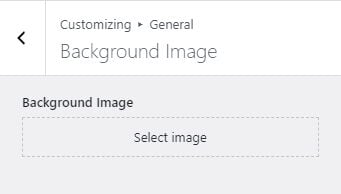
Search Engine Appearance
Add a background image to your website - aThemes Knowledge Base
Botiga supports the core WordPress background image feature. You can access it by going to Customize > General > Background image where you’ll find the following option: Once you select your background image, a new set of options will automatically show up. You can use these options to fine-tune the display of your background image.
Bing
Add a background image to your website - aThemes Knowledge Base
Botiga supports the core WordPress background image feature. You can access it by going to Customize > General > Background image where you’ll find the following option: Once you select your background image, a new set of options will automatically show up. You can use these options to fine-tune the display of your background image.
DuckDuckGo
Add a background image to your website - aThemes Knowledge Base
Botiga supports the core WordPress background image feature. You can access it by going to Customize > General > Background image where you’ll find the following option: Once you select your background image, a new set of options will automatically show up. You can use these options to fine-tune the display of your background image.
General Meta Tags
6- titleAdd a background image to your website - aThemes Knowledge Base
- charsetUTF-8
- viewportwidth=device-width, initial-scale=1
- robotsindex, follow, max-image-preview:large, max-snippet:-1, max-video-preview:-1
- generatorWordPress 6.8.2
Open Graph Meta Tags
7og:locale
en_US- og:typearticle
- og:titleAdd a background image to your website - aThemes Knowledge Base
- og:descriptionBotiga supports the core WordPress background image feature. You can access it by going to Customize > General > Background image where you’ll find the following option: Once you select your background image, a new set of options will automatically show up. You can use these options to fine-tune the display of your background image.
- og:urlhttps://docs.athemes.com/article/add-a-background-image-to-your-website/
Twitter Meta Tags
1- twitter:cardsummary_large_image
Link Tags
14- EditURIhttps://docs.athemes.com/xmlrpc.php?rsd
- alternatehttps://docs.athemes.com/feed/
- alternatehttps://docs.athemes.com/comments/feed/
- alternatehttps://docs.athemes.com/wp-json/wp/v2/athemes_docs/621
- alternatehttps://docs.athemes.com/wp-json/oembed/1.0/embed?url=https%3A%2F%2Fdocs.athemes.com%2Farticle%2Fadd-a-background-image-to-your-website%2F
Links
50- https://athemes.com
- https://docs.athemes.com
- https://docs.athemes.com/article/add-a-background-image-to-your-website
- https://docs.athemes.com/article/add-a-background-image-to-your-website/?print=print
- https://docs.athemes.com/article/botiga-pro-quick-links