docs.athemes.com/article/pro-how-to-build-a-content-block-template-v3
Preview meta tags from the docs.athemes.com website.
Linked Hostnames
2Thumbnail
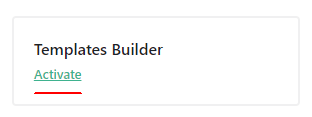
Search Engine Appearance
[Pro] How to build a content block template - aThemes Knowledge Base
Content blocks are useful to render custom content in other Botiga Pro modules such as the Mega Menu and Modal Popup. 1. Go to Botiga > Theme Dashboard and activate the Templates Builder module; 2. Click on Build Templates: 3. Look for the Content Block category and click on ‘Create’: 4. Name your template: 5. Choose the builder: 6. […]
Bing
[Pro] How to build a content block template - aThemes Knowledge Base
Content blocks are useful to render custom content in other Botiga Pro modules such as the Mega Menu and Modal Popup. 1. Go to Botiga > Theme Dashboard and activate the Templates Builder module; 2. Click on Build Templates: 3. Look for the Content Block category and click on ‘Create’: 4. Name your template: 5. Choose the builder: 6. […]
DuckDuckGo
[Pro] How to build a content block template - aThemes Knowledge Base
Content blocks are useful to render custom content in other Botiga Pro modules such as the Mega Menu and Modal Popup. 1. Go to Botiga > Theme Dashboard and activate the Templates Builder module; 2. Click on Build Templates: 3. Look for the Content Block category and click on ‘Create’: 4. Name your template: 5. Choose the builder: 6. […]
General Meta Tags
7- title[Pro] How to build a content block template - aThemes Knowledge Base
- charsetUTF-8
- viewportwidth=device-width, initial-scale=1
- robotsindex, follow, max-image-preview:large, max-snippet:-1, max-video-preview:-1
- article:modified_time2024-08-23T14:27:36+00:00
Open Graph Meta Tags
7og:locale
en_US- og:typearticle
- og:title[Pro] How to build a content block template - aThemes Knowledge Base
- og:descriptionContent blocks are useful to render custom content in other Botiga Pro modules such as the Mega Menu and Modal Popup. 1. Go to Botiga > Theme Dashboard and activate the Templates Builder module; 2. Click on Build Templates: 3. Look for the Content Block category and click on ‘Create’: 4. Name your template: 5. Choose the builder: 6. […]
- og:urlhttps://docs.athemes.com/article/pro-how-to-build-a-content-block-template-v3/
Twitter Meta Tags
3- twitter:cardsummary_large_image
- twitter:label1Est. reading time
- twitter:data13 minutes
Link Tags
14- EditURIhttps://docs.athemes.com/xmlrpc.php?rsd
- alternatehttps://docs.athemes.com/feed/
- alternatehttps://docs.athemes.com/comments/feed/
- alternatehttps://docs.athemes.com/wp-json/wp/v2/athemes_docs/3301
- alternatehttps://docs.athemes.com/wp-json/oembed/1.0/embed?url=https%3A%2F%2Fdocs.athemes.com%2Farticle%2Fpro-how-to-build-a-content-block-template-v3%2F
Links
58- https://athemes.com
- https://athemes.com/pricing/?utm_campaign=top-bar&utm_source=athemes-docs&utm_medium=notif
- https://docs.athemes.com
- https://docs.athemes.com/article/add-a-background-image-to-your-website
- https://docs.athemes.com/article/botiga-pro-quick-links