blog.bartekr.net/2020/05/19/adding-a-new-task-in-tfs-azure-devops-using-excel
Preview meta tags from the blog.bartekr.net website.
Linked Hostnames
9- 14 links toblog.bartekr.net
- 2 links togithub.com
- 1 link tobartekr.visualstudio.com
- 1 link tobrinf.wordpress.com
- 1 link togohugo.io
- 1 link tojimmycai.com
- 1 link tovisualstudio.microsoft.com
- 1 link towww.youtube.com
Thumbnail
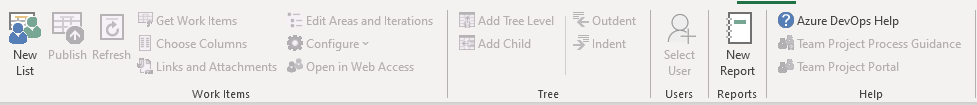
Search Engine Appearance
Adding a new task in TFS (Azure DevOps) using Excel
In the previous post, I added the tasks to on-premises TFS using C#. This time I will add similar data using an Excel add-in. I will also learn how to accidentally remove the link from the task to the parent element.\nFirst things first - if you do not have Azure DevOps Office® Integration 2019 installed (you need it to work with TFS / Azure DevOps from Excel), then go to https://visualstudio.microsoft.com/downloads/ and pick it from the Other Tools and Frameworks section at the bottom of the page. Install, and you should then see the Team plugin in the Excel menu.\n
Bing
Adding a new task in TFS (Azure DevOps) using Excel
In the previous post, I added the tasks to on-premises TFS using C#. This time I will add similar data using an Excel add-in. I will also learn how to accidentally remove the link from the task to the parent element.\nFirst things first - if you do not have Azure DevOps Office® Integration 2019 installed (you need it to work with TFS / Azure DevOps from Excel), then go to https://visualstudio.microsoft.com/downloads/ and pick it from the Other Tools and Frameworks section at the bottom of the page. Install, and you should then see the Team plugin in the Excel menu.\n
DuckDuckGo
Adding a new task in TFS (Azure DevOps) using Excel
In the previous post, I added the tasks to on-premises TFS using C#. This time I will add similar data using an Excel add-in. I will also learn how to accidentally remove the link from the task to the parent element.\nFirst things first - if you do not have Azure DevOps Office® Integration 2019 installed (you need it to work with TFS / Azure DevOps from Excel), then go to https://visualstudio.microsoft.com/downloads/ and pick it from the Other Tools and Frameworks section at the bottom of the page. Install, and you should then see the Team plugin in the Excel menu.\n
General Meta Tags
9- titleAdding a new task in TFS (Azure DevOps) using Excel
- charsetutf-8
- viewportwidth=device-width, initial-scale=1
- descriptionIn the previous post, I added the tasks to on-premises TFS using C#. This time I will add similar data using an Excel add-in. I will also learn how to accidentally remove the link from the task to the parent element.\nFirst things first - if you do not have Azure DevOps Office® Integration 2019 installed (you need it to work with TFS / Azure DevOps from Excel), then go to https://visualstudio.microsoft.com/downloads/ and pick it from the Other Tools and Frameworks section at the bottom of the page. Install, and you should then see the Team plugin in the Excel menu.\n
- article:sectionPost
Open Graph Meta Tags
6- og:titleAdding a new task in TFS (Azure DevOps) using Excel
- og:descriptionIn the previous post, I added the tasks to on-premises TFS using C#. This time I will add similar data using an Excel add-in. I will also learn how to accidentally remove the link from the task to the parent element.\nFirst things first - if you do not have Azure DevOps Office® Integration 2019 installed (you need it to work with TFS / Azure DevOps from Excel), then go to https://visualstudio.microsoft.com/downloads/ and pick it from the Other Tools and Frameworks section at the bottom of the page. Install, and you should then see the Team plugin in the Excel menu.\n
- og:urlhttps://blog.bartekr.net/2020/05/19/adding-a-new-task-in-tfs-azure-devops-using-excel/
- og:site_nameBartekR
- og:typearticle
Twitter Meta Tags
4- twitter:titleAdding a new task in TFS (Azure DevOps) using Excel
- twitter:descriptionIn the previous post, I added the tasks to on-premises TFS using C#. This time I will add similar data using an Excel add-in. I will also learn how to accidentally remove the link from the task to the parent element.\nFirst things first - if you do not have Azure DevOps Office® Integration 2019 installed (you need it to work with TFS / Azure DevOps from Excel), then go to https://visualstudio.microsoft.com/downloads/ and pick it from the Other Tools and Frameworks section at the bottom of the page. Install, and you should then see the Team plugin in the Excel menu.\n
- twitter:cardsummary_large_image
- twitter:imagehttps://blog.bartekr.net/2020/05/19/adding-a-new-task-in-tfs-azure-devops-using-excel/images/AzureDevOps_TeamPlugin.png
Link Tags
5- canonicalhttps://blog.bartekr.net/2020/05/19/adding-a-new-task-in-tfs-azure-devops-using-excel/
- shortcut icon/favicon.ico
- stylesheet/scss/style.min.e8c7fca7d1c9294aa7a4f3426c225ee26540f7d94e39be0b5a4a5c8a49ca5a25.css
- stylesheethttps://cdn.jsdelivr.net/npm/[email protected]/dist/default-skin/default-skin.min.css
- stylesheethttps://cdn.jsdelivr.net/npm/[email protected]/dist/photoswipe.min.css
Links
23- http://blog.bartekr.net/2020/05/04/adding-a-new-task-in-tfs-using-c
- https://bartekr.visualstudio.com
- https://blog.bartekr.net
- https://blog.bartekr.net/2020/05/19/adding-a-new-task-in-tfs-azure-devops-using-excel
- https://blog.bartekr.net/about