blog.bartekr.net/2020/09/24/using-the-system-oauth-token-in-azure-devops
Preview meta tags from the blog.bartekr.net website.
Linked Hostnames
7- 18 links toblog.bartekr.net
- 2 links todocs.microsoft.com
- 2 links togithub.com
- 1 link tobrinf.wordpress.com
- 1 link togohugo.io
- 1 link tojimmycai.com
- 1 link tox.com
Thumbnail
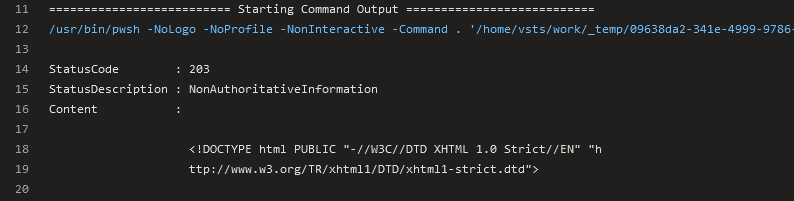
Search Engine Appearance
Using the system OAuth token in Azure DevOps
One of the new YAML pipeline steps I prepared recently involved interaction with work items. I wanted to add the comments to the task (with the task ID extracted from some file). So, I created a PowerShell step that was executing Invoke-WebRequest (with try/catch logic, obviously), the process finished successfully, but nothing happened. I mean - the comments were not there. Uhmmmm, why?! The log analysis gave me a slight hint about what was wrong (as seen in the post header picture):\n
Bing
Using the system OAuth token in Azure DevOps
One of the new YAML pipeline steps I prepared recently involved interaction with work items. I wanted to add the comments to the task (with the task ID extracted from some file). So, I created a PowerShell step that was executing Invoke-WebRequest (with try/catch logic, obviously), the process finished successfully, but nothing happened. I mean - the comments were not there. Uhmmmm, why?! The log analysis gave me a slight hint about what was wrong (as seen in the post header picture):\n
DuckDuckGo
Using the system OAuth token in Azure DevOps
One of the new YAML pipeline steps I prepared recently involved interaction with work items. I wanted to add the comments to the task (with the task ID extracted from some file). So, I created a PowerShell step that was executing Invoke-WebRequest (with try/catch logic, obviously), the process finished successfully, but nothing happened. I mean - the comments were not there. Uhmmmm, why?! The log analysis gave me a slight hint about what was wrong (as seen in the post header picture):\n
General Meta Tags
11- titleUsing the system OAuth token in Azure DevOps
- charsetutf-8
- viewportwidth=device-width, initial-scale=1
- descriptionOne of the new YAML pipeline steps I prepared recently involved interaction with work items. I wanted to add the comments to the task (with the task ID extracted from some file). So, I created a PowerShell step that was executing Invoke-WebRequest (with try/catch logic, obviously), the process finished successfully, but nothing happened. I mean - the comments were not there. Uhmmmm, why?! The log analysis gave me a slight hint about what was wrong (as seen in the post header picture):\n
- article:sectionPost
Open Graph Meta Tags
6- og:titleUsing the system OAuth token in Azure DevOps
- og:descriptionOne of the new YAML pipeline steps I prepared recently involved interaction with work items. I wanted to add the comments to the task (with the task ID extracted from some file). So, I created a PowerShell step that was executing Invoke-WebRequest (with try/catch logic, obviously), the process finished successfully, but nothing happened. I mean - the comments were not there. Uhmmmm, why?! The log analysis gave me a slight hint about what was wrong (as seen in the post header picture):\n
- og:urlhttps://blog.bartekr.net/2020/09/24/using-the-system-oauth-token-in-azure-devops/
- og:site_nameBartekR
- og:typearticle
Twitter Meta Tags
4- twitter:titleUsing the system OAuth token in Azure DevOps
- twitter:descriptionOne of the new YAML pipeline steps I prepared recently involved interaction with work items. I wanted to add the comments to the task (with the task ID extracted from some file). So, I created a PowerShell step that was executing Invoke-WebRequest (with try/catch logic, obviously), the process finished successfully, but nothing happened. I mean - the comments were not there. Uhmmmm, why?! The log analysis gave me a slight hint about what was wrong (as seen in the post header picture):\n
- twitter:cardsummary_large_image
- twitter:imagehttps://blog.bartekr.net/2020/09/24/using-the-system-oauth-token-in-azure-devops/images/203Error.png
Link Tags
5- canonicalhttps://blog.bartekr.net/2020/09/24/using-the-system-oauth-token-in-azure-devops/
- shortcut icon/favicon.ico
- stylesheet/scss/style.min.e8c7fca7d1c9294aa7a4f3426c225ee26540f7d94e39be0b5a4a5c8a49ca5a25.css
- stylesheethttps://cdn.jsdelivr.net/npm/[email protected]/dist/default-skin/default-skin.min.css
- stylesheethttps://cdn.jsdelivr.net/npm/[email protected]/dist/photoswipe.min.css
Links
26- https://blog.bartekr.net
- https://blog.bartekr.net/2017/07/26/learning-something-new-getting-information-from-ssis-packages-with-powershell
- https://blog.bartekr.net/2019/08/07/draw-the-ssis-package-using-svg-part-iii
- https://blog.bartekr.net/2020/05/19/adding-a-new-task-in-tfs-azure-devops-using-excel
- https://blog.bartekr.net/2020/09/24/using-the-system-oauth-token-in-azure-devops